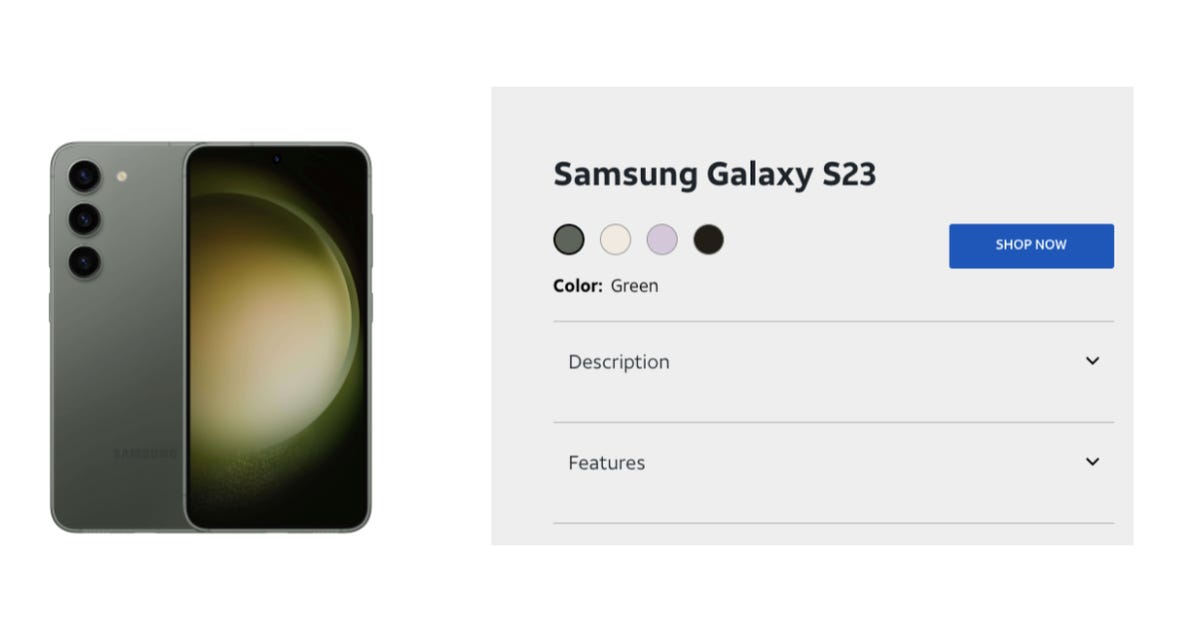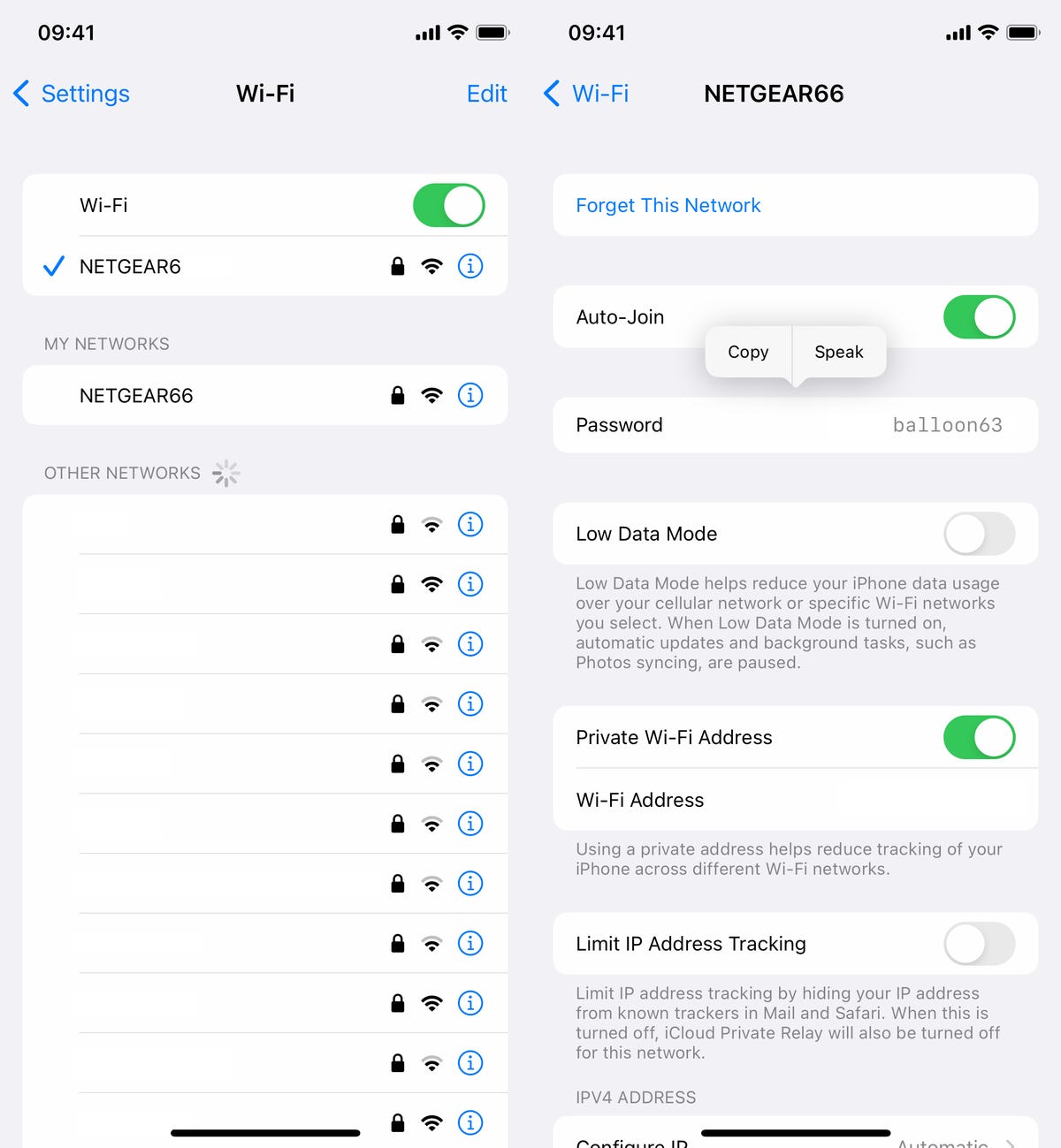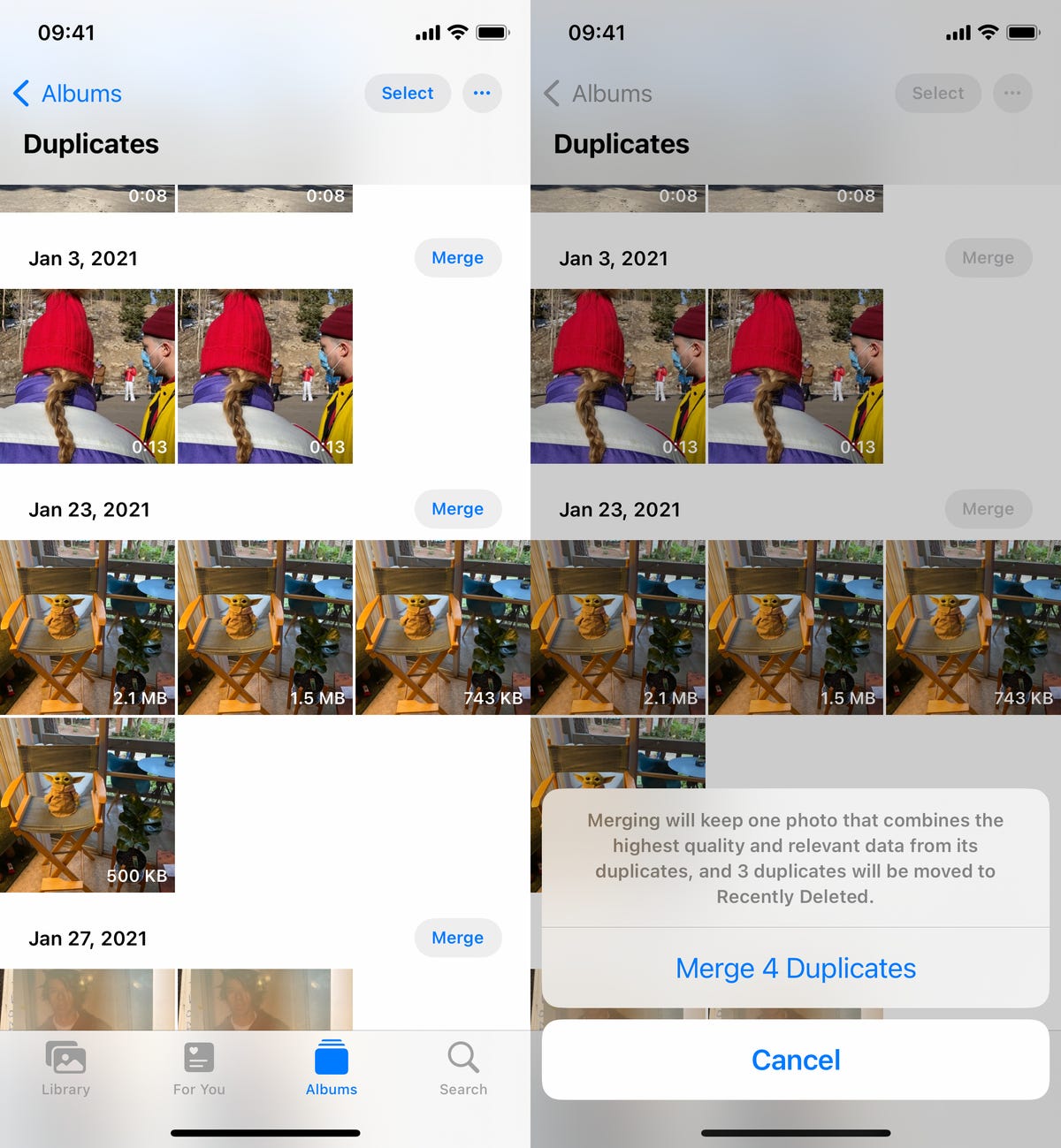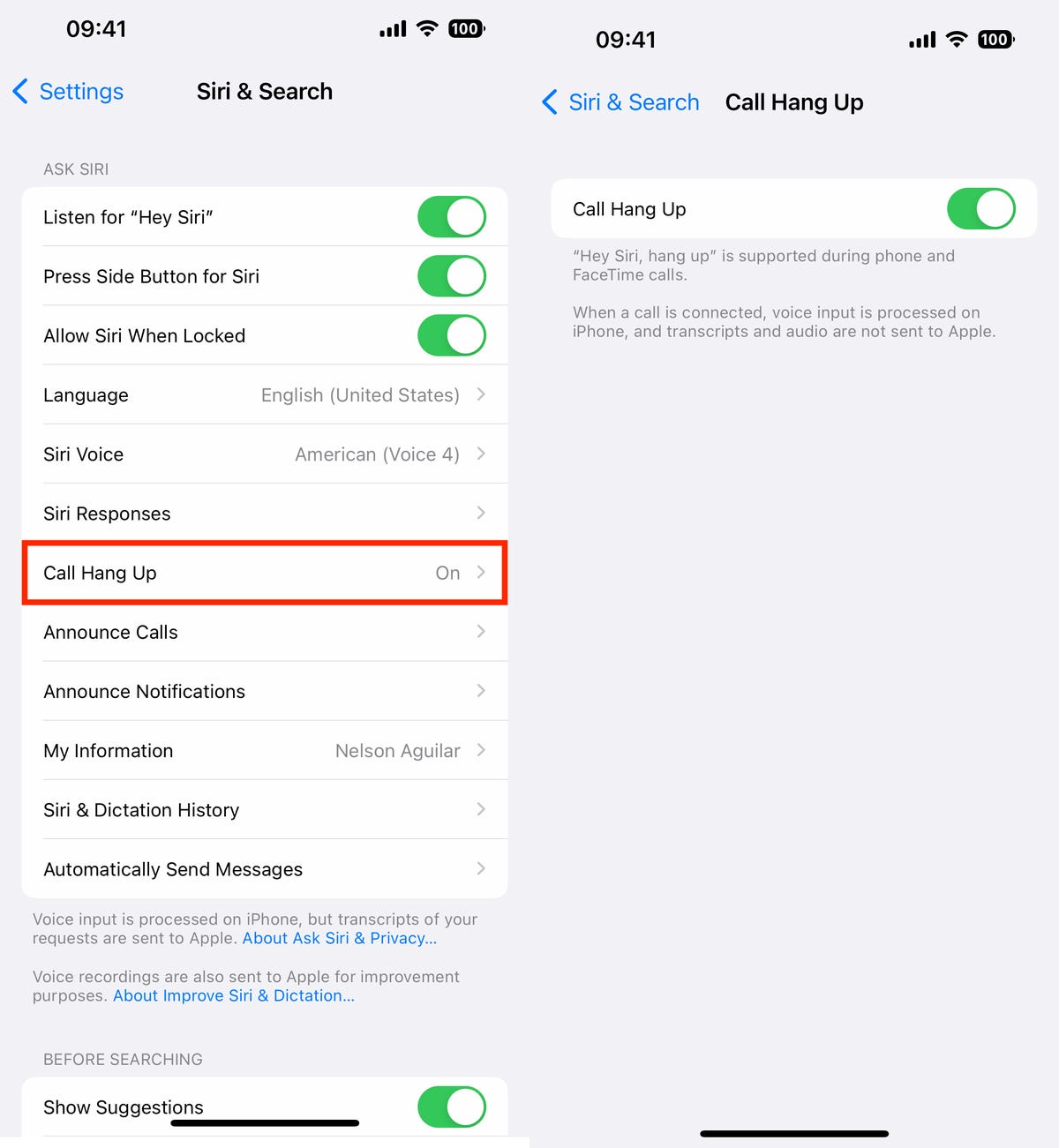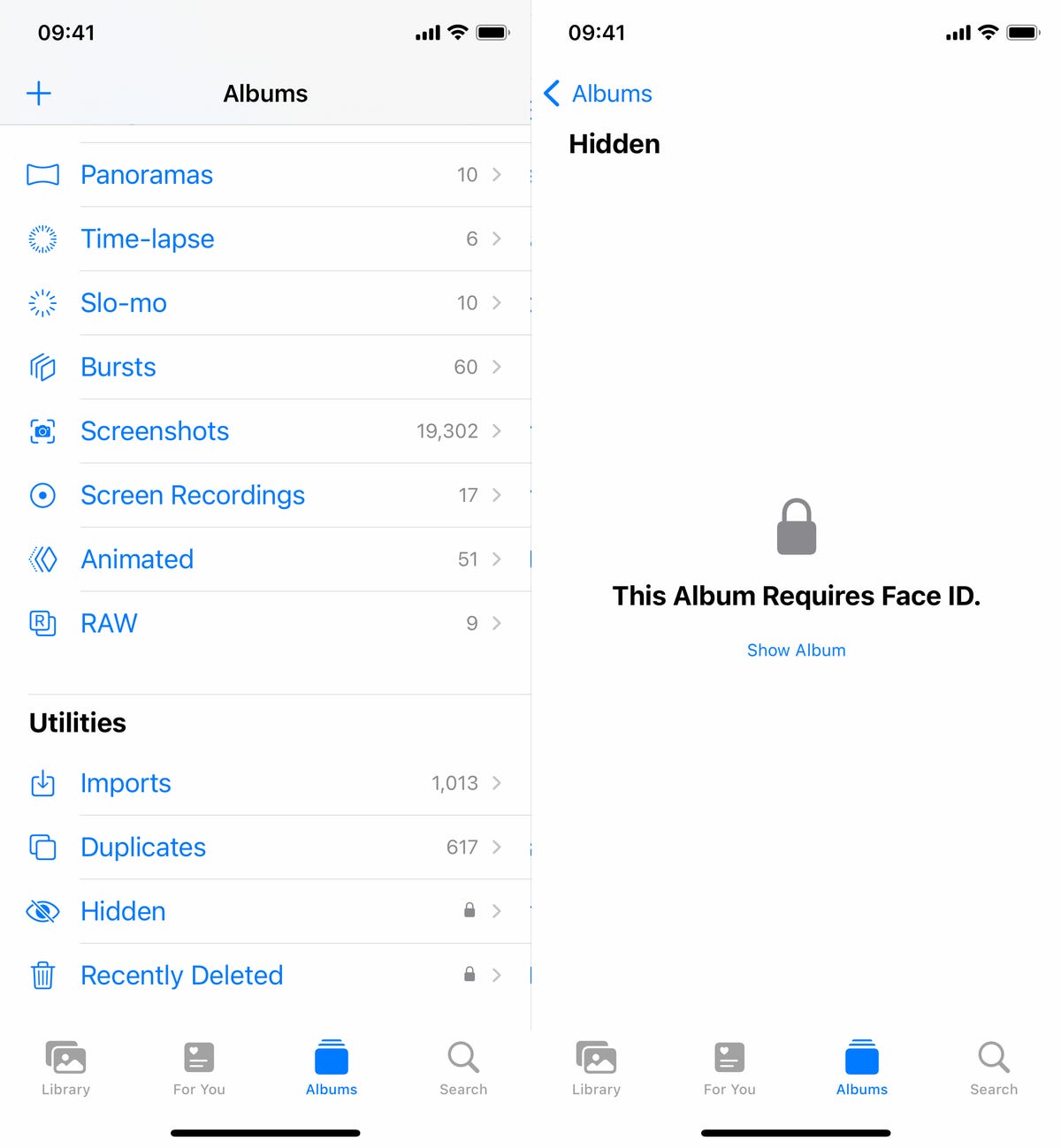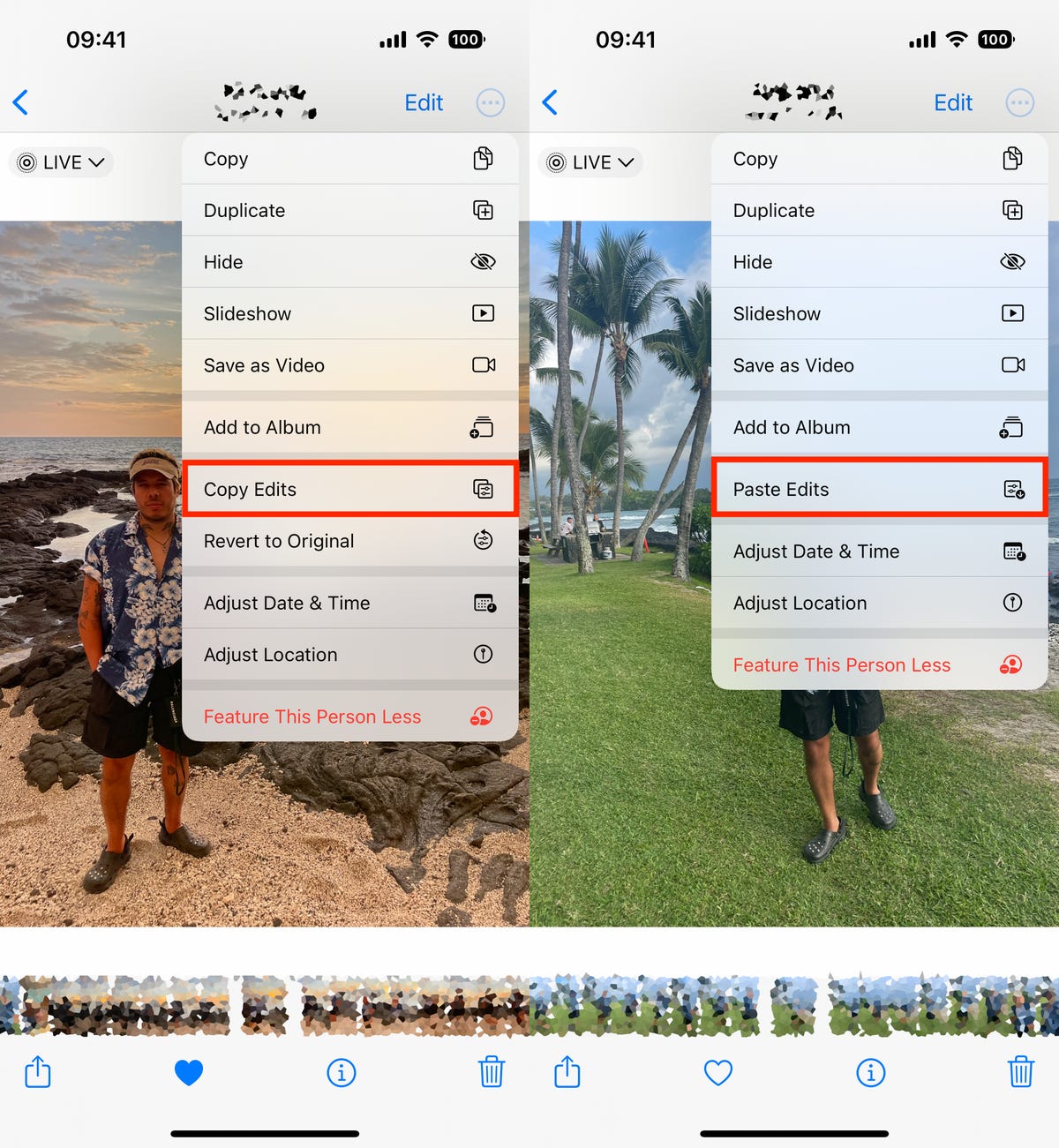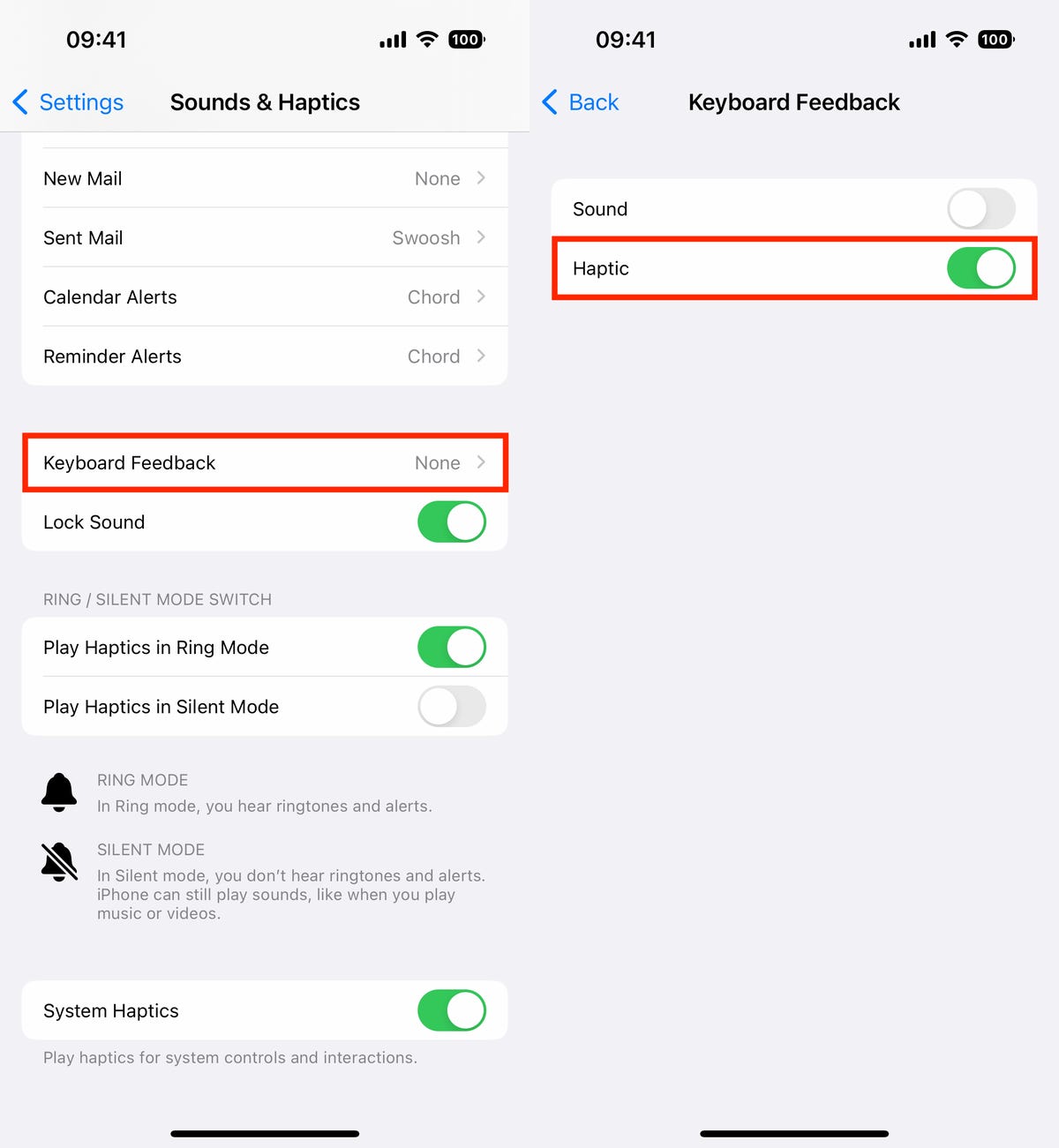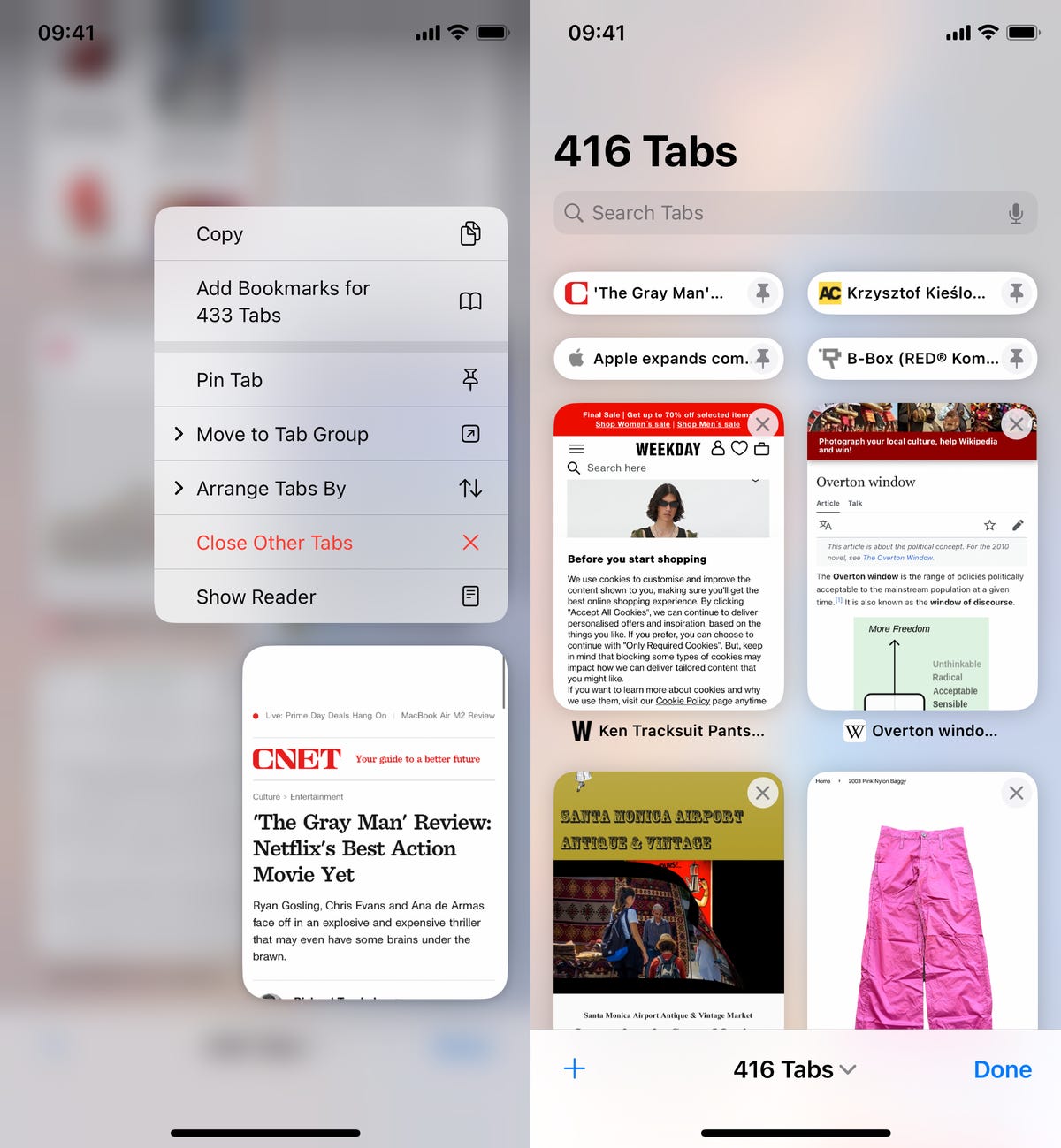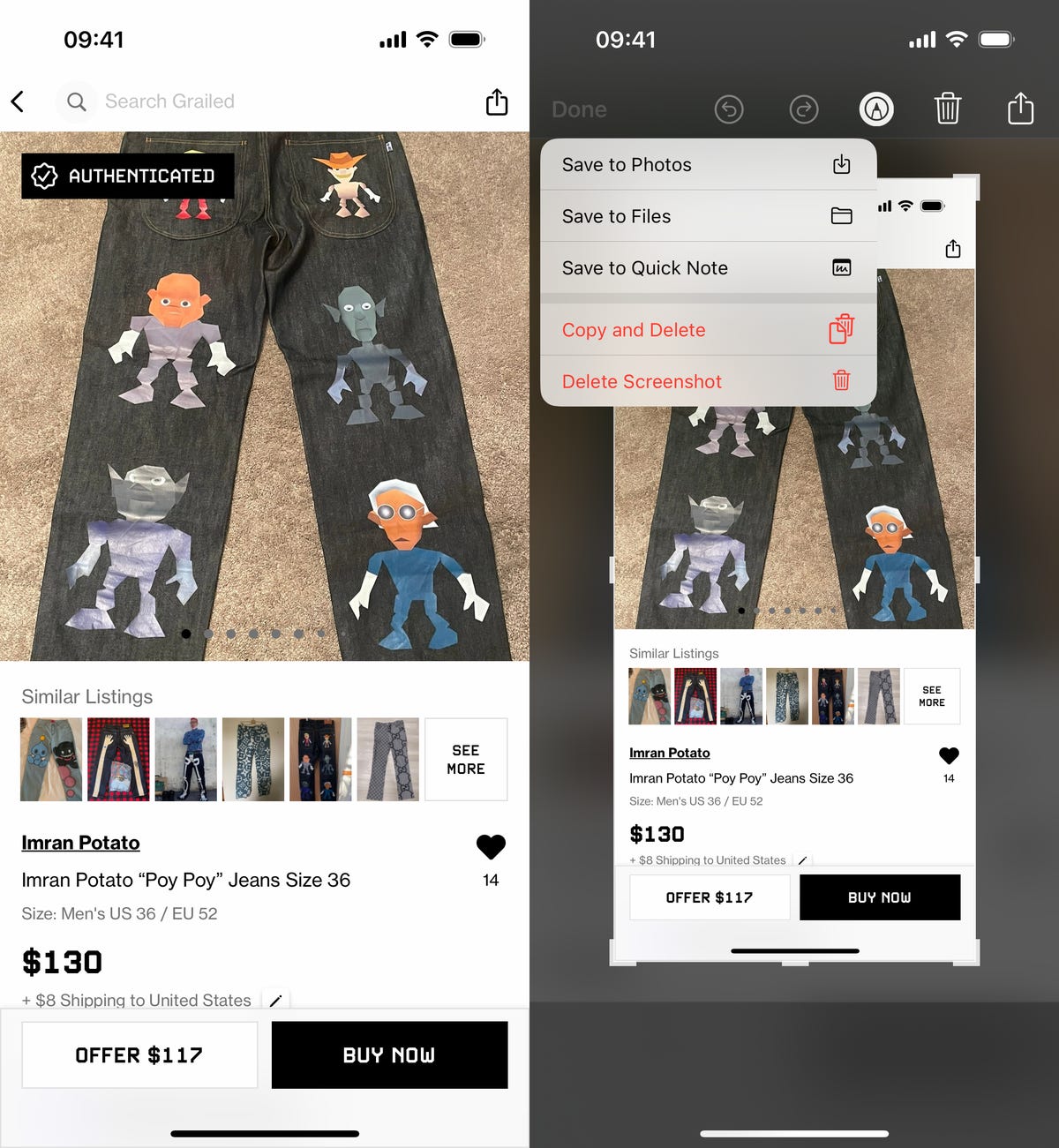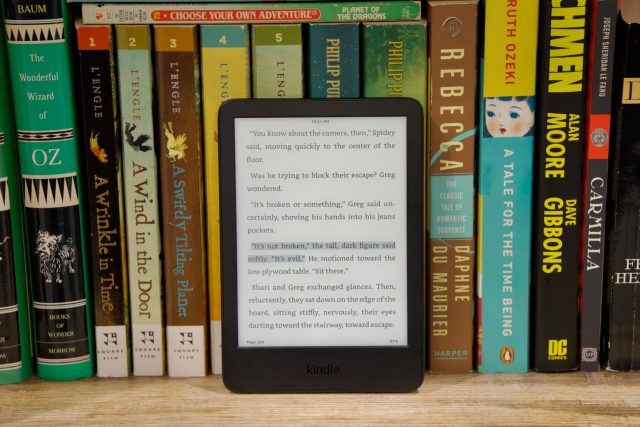The accessories and videoconferencing company is partnering with Steelcase on a new product to make virtual conversations better.
:format(webp)/cdn.vox-cdn.com/uploads/chorus_asset/file/24396533/Prototype2.png)
Logitech, perhaps known best for its personal computer accessories like the webcam I have used (and loved!) for nearly every workday for three years, is revealing an ambitious new prototype on Tuesday: an elaborately designed video chat booth it calls “Project Ghost” that’s designed to be a better space to have virtual conversations.
I understand if that description might make you think of Google’s Project Starline, another conceptualvideo chat booth. When Logitech first told me about Project Ghost, that’s where my mind went. And the core idea is similar: you’ll be able to sit in a booth and talk to a lifelike projection of another person who is in another place in a way that approximates an in-person conversation.
But unlike Project Starline, which relies on an elaborate array of sensors and cameras to create a hologram-like projection, Project Ghost uses videoconferencing technology Logitech already sells, pulls a trick like what you might know from a teleprompter to create the projection, and packs that all into a booth designed by office furniture maker Steelcase to create a potentially more comfortable experience for conversations.
I haven’t tried Project Ghost or seen it in real life, but based on the renders, the booth seems cozy. You’ll sit in a comfortable-looking chair with a side table to place your phone or computer. While sitting in the chair, you’ll look into what’s essentially a box that houses the display, camera, microphone, and speakers, but the box is framed by slatted wood that gives the whole thing a modern look.
The actual Logitech equipment included is the same as what you’d get with its Rally system (check this Rally Plus page for those details, though Project Ghost only comes with one speaker instead of two). That means it’s certified for popular videoconferencing platforms like Zoom, Microsoft Teams, and Google Meet.
:format(webp)/cdn.vox-cdn.com/uploads/chorus_asset/file/24396532/Prototype1.png)
To create the projection of the person you’re talking to, Logitech places a special type of glass at an angle between a standard display, which, as I mentioned above, is the same technique you might have seen used with teleprompters. You might also know this technique as the Pepper’s Ghost effect, which was used for things like the dancing ghosts in Disney’s Haunted Mansion ride and Tupac’s posthumous Coachella appearance.
And with Project Ghost, part of the trick is that Logitech puts the camera directly behind the special piece of glass. That way, the booth creates the illusion of eye contact, which could go a long way toward making chats in Project Ghost feel more like real-life conversations. Project Starline also created the illusion of eye contact when I tried it in October, and it went a long way in making the conversation not feel like the virtual Zoom calls we’re all tired of at this point.
That said, when I tried Project Starline, I observed that if you or the person you were talking to moved away from the center of the contraption, the projection could fall apart. I’m worried that could be the case here, but Logitech is confident that Project Ghost has a much wider margin of error. “So if I’m seated slightly off to the side, the experience is still solid,” Alex Mooney, manager of alliances and go-to-market for Logitech, said in a briefing ahead of Tuesday’s announcement.
With Starline, I also didn’t observe any latency, but with Project Ghost, that could be an issue. Rishi Kumar, Logitech’s director of alliances and go-to-market for its video collaboration group, says that Project Ghost has zero added latency from what you experience on a Teams, Zoom, or Meet call, but those platforms typically have at least a hint of latency.
Again, I haven’t tried Project Ghost, so I can’t tell you how well it works in reality. But Project Ghost is apparently a real thing, as Logitech and Steelcase will be showing a live demo today at the Integrated Systems Europe (ISE) conference this week in Barcelona, Spain. For the demo, there will be a unit at the show and a unit at Steelcase’s office in Grand Rapids, Michigan, and at a closed event, people in Barcelona will be to have conversations with those in Grand Rapids. There will also be an open house at Steelcase’s WorkLife Center in Barcelona on Thursday, where people can check it out.
The goal is to release Project Ghost within a year, but Logitech and Steelcase want to use these showings to determine whether or not they need to iterate further on it. “The next couple of days are going to be very telling for us, as we’re able to invite a lot of customers who’ve never seen [Project Ghost] before to just sit down and experience it for the first time,” Mooney said. “That feedback will inform whether we are ready, in which case we want to move very fast, or whether we need to do another design iteration before releasing.”
As for how much it might cost, Logitech and Steelcase aren’t going into specifics, but they did give me a clue of where you might start to form a ballpark. “We are not looking to just do some crazy markup and make zillions of dollars off of this,” Kumar said. “It’s going to be sold as a combination of what you’d expect to pay for video conferencing technology for a room, plus what you’d expect to pay for furniture of this nature.” Mooney said that the MSRP for the Rally system used in Project Ghost is $2,099, so tack on furniture prices to get an idea of the potential cost. (I wonder if it will be in the ballpark of those nice-looking phone booths for offices; these ones from Room start at $4,495, for example.)
Yes, that likely means the final version of Project Ghost will cost thousands of dollars. But it’s likely more for use in an office than a home. Kumar even mentioned how it could be adopted for things like virtual care, counseling, and education.
Logitech and Google aren’t the only companies exploring a better way to improve virtual presence from the Zoom calls we’re all tired of. Meta is investing billions into VR headsets and its virtual Horizon spaces for work and play. And Apple’s long-rumored mixed reality headset will reportedly be able to recreate somebody’s face and body while you’re talking on a FaceTime call.
While all of these ideas strive to make virtual communication feel more like real life, they all require expensive technology that might have bigger hoops to jump through than just turning on the camera on your laptop or phone. But if Logitech’s Project Ghost becomes a real thing, perhaps every once in a while, you’ll at least be able to settle into a cozy chair for your next meeting.
Technology - Latest - Google News
January 31, 2023 at 07:00PM
https://ift.tt/7UiNg8T
Logitech is working on a Project Starline-like video chat booth called Project Ghost - The Verge
Technology - Latest - Google News
https://ift.tt/Qxbz2Bu