The AMD Ryzen 7 4700U arrives at a key moment for laptop CPUs. After AMD launched its 7nm Ryzen 4000 CPU family at CES and dealt a first, crushing blow with the Ryzen 9 4900HS chip in high-end notebook PCs, the company has its eyes on the real prize: U-class laptops. Yes, those sub-three-pound slivers (known in a past life as Ultrabooks) everyone casually carries into meetings or lays on the table in a cafe.
The vast majority of laptops today fit into this category. Traditionally they’re known to sacrifice performance for lighter weight and thinner design. AMD’s offerings in this area have been weak in the past, so the company focused on optimizing Ryzen 4000 for thinner notebook PCs. Everyone wants to know if AMD’s Ryzen “U” chips finally have what it takes.
Our test subject, the first Ryzen 7 4700U laptop we’ve tested, is Acer’s Swift 3. Yes, don’t rub your eyes, we’re about to put a budget $650 laptop against laptops that cost many times more. To find out which one wins, read on.
 Acer
Acer
The bulk of our testing was done on a “budget” Acer Swift 3 with a 14-inch screen, 512GB SSD, 4GB of LPDDR4X/3733 and Ryzen 7 4700U.
How we tested
When we test a new CPU, we run a lot of extra benchmarks. This review shows a selection of those tests. Click this link to find our full benchmark results for Ryzen 7 4700U.
As you can’t test a laptop CPU by itself, we selected three models to represent their respective CPUs. Acer’s Swift 3 SF314-42 debuts with AMD’s Ryzen 7 4700U, code-named “Renoir.” This budget CPU features 8 cores, but without Symmetrical Multi-Threading (that’s reserved for the Ryzen 7 4800U), so it’s limited to 8 total threads. The Swift 3 comes with 8GB of LPDDR4X/3733 RAM and a 14-inch display.
Representing Intel are Dell’s XPS 13 7390 with Intel’s Comet Lake U 10th-gen Core i7 10710U, and Dell’s XPS 13 2-in-1 7390 with Intel’s Ice Lake 10th-gen Core i7-1065G7. The top-end Comet Lake U features 6 cores and 12 threads, while the Ice Lake chip features 4 cores with 8 threads. We consider both XPS laptops to be good comparisons, as they usually top the charts in performance over most of the laptops we see. They both have 16GB of RAM compared to the Acer’s 8GB, but the Dell XPS 13 7390 uses slower LPDDR3, while the XPS 13 2-in-1 uses LPDDR4X/3733. The XPS 13’s display is 13.3 inches, and the XPS 13 2-in-1’s screen is 13.4 inches.
All three laptops were running the latest public build of Windows 10 (1909 18363.815) and the latest drivers and UEFI, to bring them in line with all of the security mitigations. While the Acer didn’t appear to have any performance settings other than Window 10’s slider (remember, it’s a $650 budget laptop), both Dell XPS laptops were run using their Ultra Performance settings.
We also want to mention that testing three laptops at home during shelter-in-place required some accommodation. With ambient temperatures always shifting in our test lab-slash-dining room, we stopped testing when the temps got too high. For consistency, all of the results we show are from the laptops running the same tests at the same time.
The last fact we should mention is the price. While both XPS 13’s are essentially the cream of the crop and priced accordingly, the Swift 3 here is a commoner at $650.
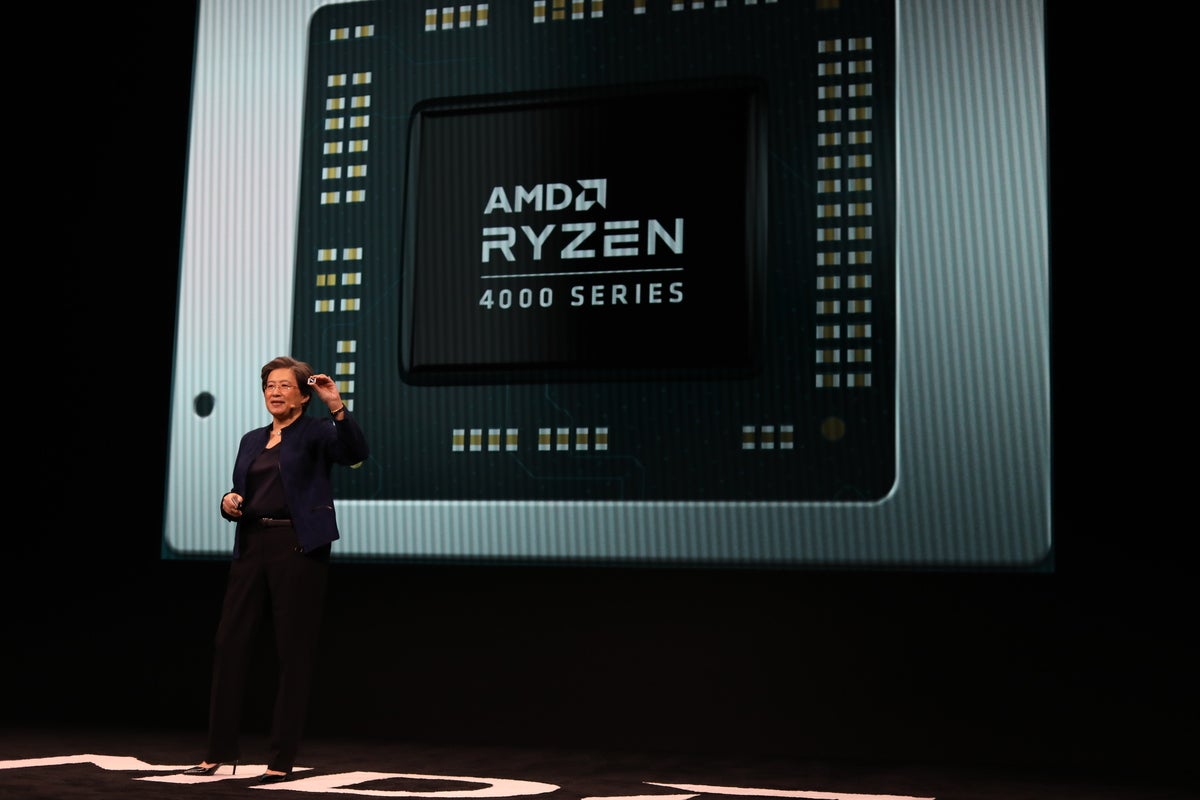 Gordon Mah Ung
Gordon Mah Ung
You get a Ryzen 7 4700U! And you get a Ryzen 7 4700U! OK, not really, but wouldn’t it be cool if AMD had an Oprah moment?
Ryzen 7 4700U CPU Performance
We’ll kick this off with Maxon’s Cinebench R20. It’s a recently updated test made to measure how fast a CPU renders a 3D model. It uses the company’s Cinema4D engine, which is integrated into major products including Adobe Premiere Pro CC.
Intel has argued that using 3D modelling benchmarks isn’t useful in thin-and-light laptops, because very few people buy them for that kind of work. While we somewhat agree, we also see there’s enough performance potential now in thin-and-lights that you could shed a few pounds (in power brick, too), yet still enjoy multi-core performance.
As the chart below shows, you could enjoy plenty from Ryzen 7 4700U, which was 23 percent faster than Intel’s most advanced 10th-gen Core i7-1065G7 chip. It’s also about 14 percent faster than Intel’s top-end 6-core, 12-thread Core i7-10710U. Remember: This Ryzen 7 4700U doesn’t even have SMT turned on.
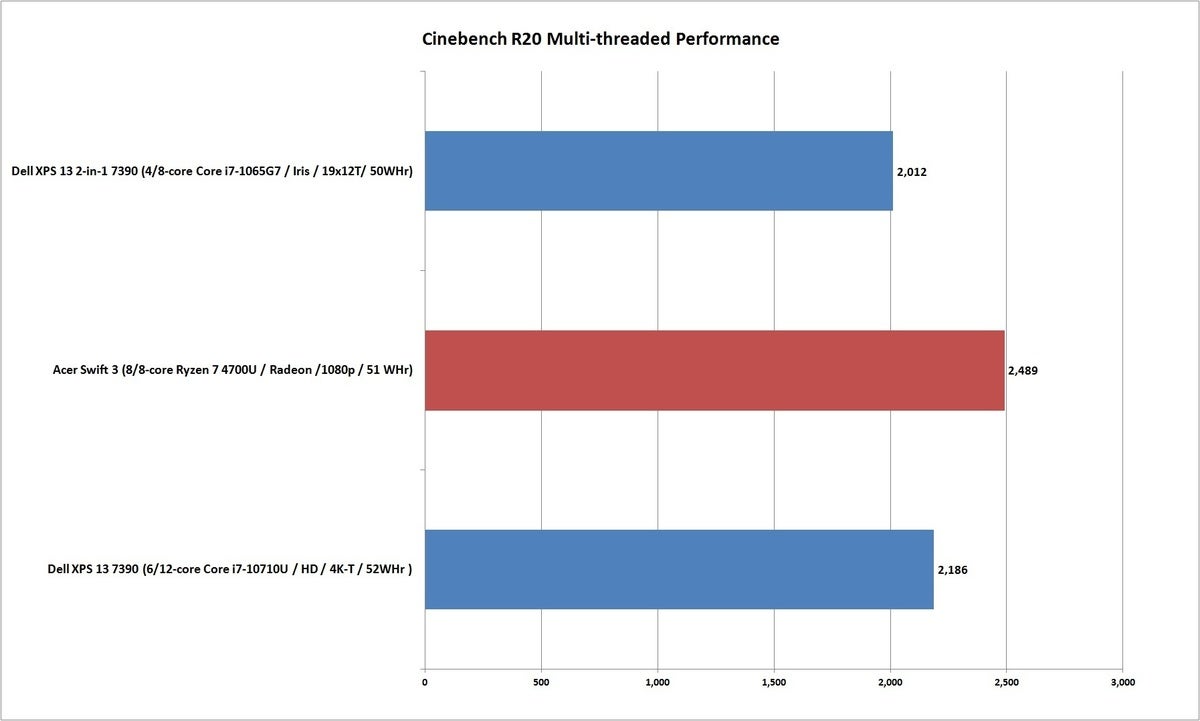 IDG
IDG
AMD’s budget Ryzen 7 4700U in the Acer Swift 3 easily puts both premium Intel 10th-gen U-chips to sleep.
To focus on Intel’s contention that single-threaded performance matters most, we use Cinebench R20 set to a single thread. It’s not the same as running a spell-check in Microsoft Word, but it does give you an indication of the chip’s performance under load.
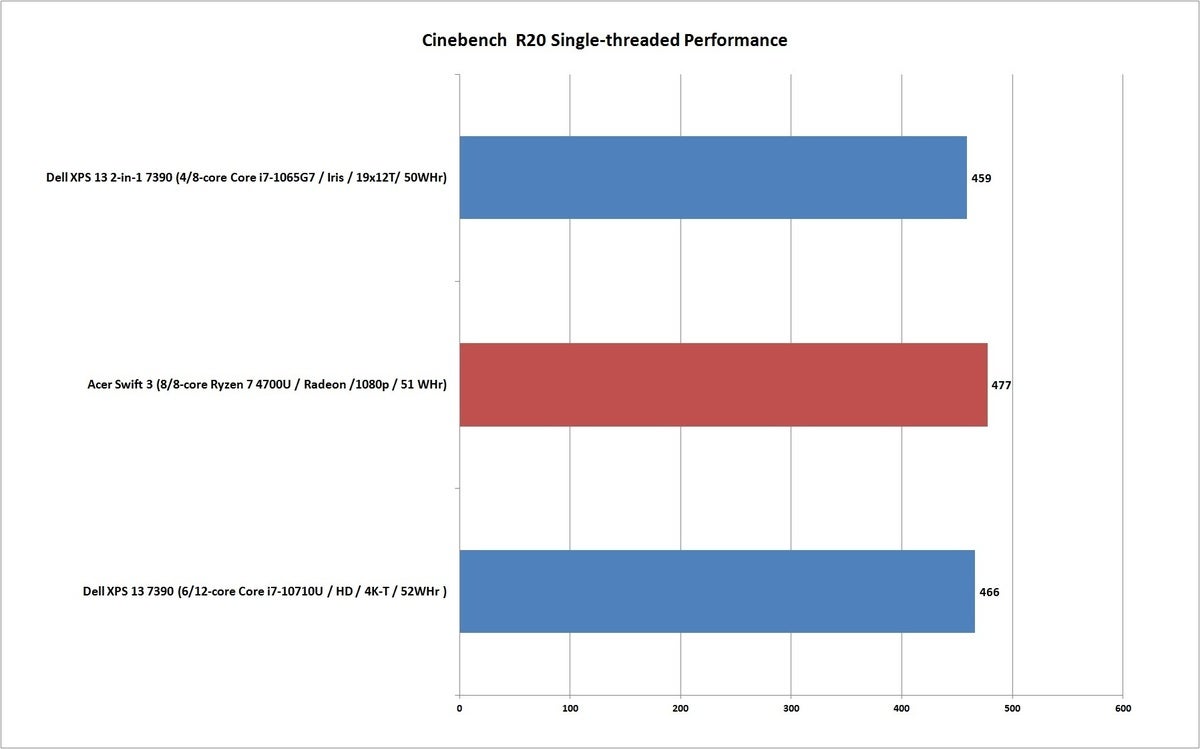 IDG
IDG
Cinebench R20 puts the Ryzen 7 slightly ahead of both Intel chips, but it’s essentially a tie.
The results above are basically a tie. The “winner” here is Ryzen 7 4700U, which comes in slightly ahead of the Core i7-10710U Comet Lake U. You’d expect the Comet Lake U’s 4.7GHz turbo boost clock to win this over the Ryzen 7 4700U’s 4GHz boost clock, but Cinebench R20 takes far longer to run than the older Cinebench R15 and uses AVX, AVX2, and AVX512, which can drag down the boost clocks. (See our Cinebench R15 results at the end of the review.)
Our next CPU test measures performance under more stressful conditions. We normally use an older, 0.9.9 version of the free HandBrake utility to convert a 30GB, 1080p video using the Android Tablet preset. Both 1080p and Android tablets are about as far behind us as 2014, though, so we took this chance run the latest public version of HandBrake, version 1.3.1, and convert the open-source 4K video, Tears of Steel, using the H.265 Matroska 1080p/30 preset.
For this test, the encode is done purely on the x86 cores. Obviously, the shorter result is better, because that means less time waiting for the encode.
As you can see below, Ryzen 7 4700U wins by a mile, coming in about 30 percent faster than the Core i7-10710U. Against the more advanced 10nm Core i7-1065G7, you’re looking at a 36-percent difference. Remember, the Ryzen 7 3700U doesn’t even have SMT.
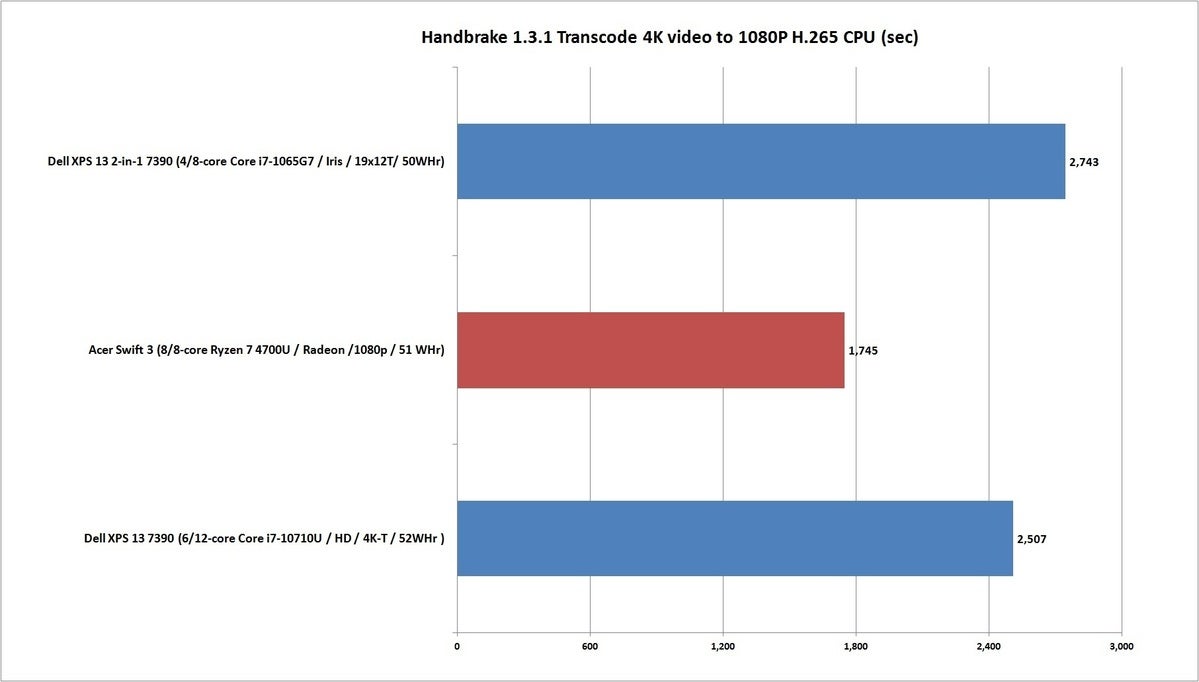 IDG
IDG
The Ryzen 7 4700U crushes the Core i7-10710U and Core i7-1065G7 in an HEVC-encode test.
The previous encode uses the x86 side to perform the video transcode. That’s kind of old-school when you have the advanced media engines in the chips. To look at that, we used the same 4K Tears of Steel video and encoded it using the H.265 preset; however, we switched it to use the QuickSync encoding engine for Intel, and AMD’s new VCE (Video Coding Engine). We set all three to use the Main Profile setting and Peak Frame Rate at 30 fps (the QuickSync preset defaults to the older Variable Frame Rate setting, set to Same as Source).
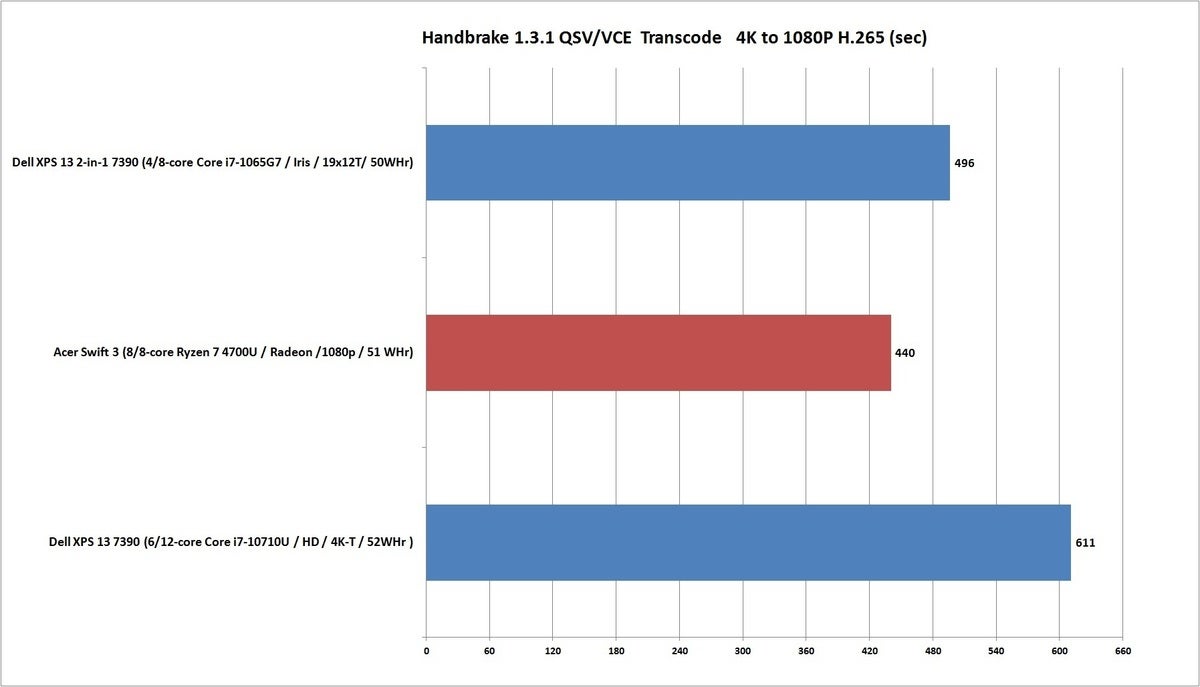 IDG
IDG
VCE pulls out a decent win against QuickSync in our H.265 encode test.
As you can see in the chart above, AMD’s VCE crosses the finish line first, about 11 percent faster than the Core i7-1065G7. The Core i7-10710U and its older media engine are about 28 percent slower.
AMD’s VCE engine wins on performance, but one variable we don’t consider is the quality of the video encoded by QuickSync and VCE. Even though both are using the same settings in HandBrake, it’s not quite equal if one is producing inferior video. Perhaps we’ll ask our video nerds to check the video quality. For now, we’ll still give it to AMD’s VCE. And if this isn’t enough CPU data for you, check out our companion story with the full roster of benchmarks on Ryzen 7 4700U.
Ryzen 7 4700U GPU Performance
For the next section we’ll move on to graphics performance. The 14nm, 10th-gen Core i7-10710U offers essentially the same graphics engine we’ve seen for many years now, Intel UHD, with a number to denote its performance. Intel has more recently dropped the number, and we sometimes don’t even see the U anymore either. The 10nm, 10th-gen Core i7-1065G7 gets a much more advanced Iris Plus graphics engine, which was a welcome change when introduced. It’s enough to make low-power discrete Nvidia MX graphics nervous.
AMD’s Ryzen 7 4700U features improved Radeon Vega cores, which the company said are markedly faster and more efficient than Vega cores on older process generations. The Ryzen 7 4700U features 7 compute units inside, which can offer 1080p gaming capability. But let’s be realistic: It’s a limited thermal envelope with only LPDDR4X/3733 vs. a discrete GPU’s GDDR6. It’s only going to take you so far. We’ve said the same about Intel’s much better Iris Plus graphics, too.
Still, synthetic tests help illustrate the limitations. 3DMark’s Sky Diver (below) is well suited for basic gaming measurements. As you can see, the Ryzen 7 4700U with Radeon graphics is about 12 percent faster in the graphics-only sub-test, which mostly filters out CPU performance. You can find our results for 3DMark Fire Strike and more in our companion article of all the benchmarks we ran on Ryzen 7 4700U.
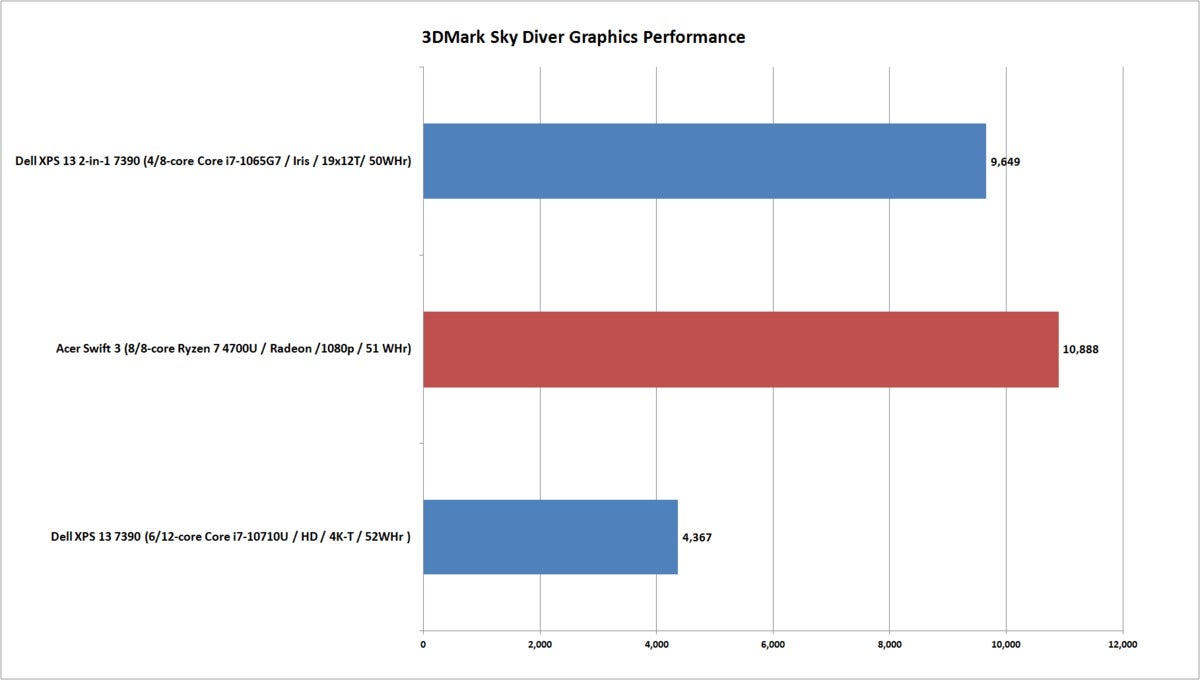 IDG
IDGBattery life matters! Keep reading to see how Ryzen 7 4700U fares.
Technology - Latest - Google News
April 30, 2020 at 05:00PM
https://ift.tt/2VQXa4y
Ryzen 7 4700U review: AMD's budget 8-core crushes Intel's 10th-gen chips, again - PCWorld
Technology - Latest - Google News
https://ift.tt/2AaD5dD

No comments:
Post a Comment