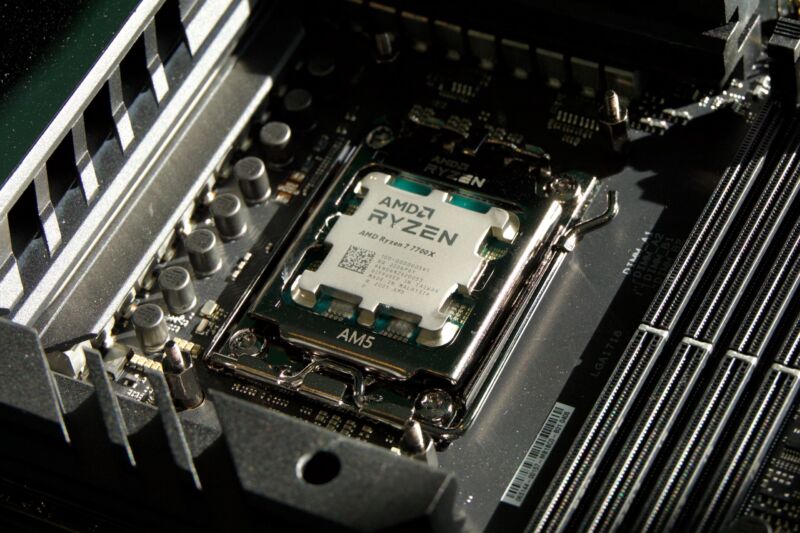
Shortly after our review of the Ryzen 5 7600X and Ryzen 9 7950X were published late last month, AMD sent us a box containing the other two members of the Ryzen 7000 launch family: the $400 Ryzen 7 7700X, and the $550 Ryzen 9 7900X.
Absent a six-core member of the family in the $200 range, AMD's eight-core, 16-thread processors usually represent a sweet spot in the lineup—great gaming performance without being overkill and enough cores to handle fairly heavy professional workloads like photo and video editing and rendering without feeling slow.
That's still true of the 7700X, which handily outspeeds the six-core 7600X and costs $50 less than the first 8-core member of the Ryzen 5000 family did a couple of years ago. Right now, it has two problems. The first is that, like the other Zen 4 CPUs, it requires a substantial investment beyond the $400 that you'll spend on the CPU itself in the form of a pricey new motherboard and DDR5 RAM that's still quite a bit more expensive than DDR4. The second is that its out-of-the-box power settings aren't ideal—with a little tuning, the processor can run a little cooler and consume less power while delivering similar results. Here's what we found.
On power settings
In our review of the Ryzen 7600X and 7950X, we spent some time explaining the importance of processor power settings and how they work differently (and are advertised differently) in Intel's and AMD's platforms. In short: a CPU that is allowed to consume more power will generally get work done faster, but it will also run hotter. And especially as you go up the performance/power curve, the performance improvements usually aren't proportionate to the amount of extra power used. Especially for tasks that can use all of your CPU cores at once, this can have a big impact on power efficiency.
| 65 W TDP (AM5) | 105 W TDP (AM5) | 170 W TDP (AM5) | |
|---|---|---|---|
| PPT (W) | 88 | 142 | 230 |
| TDC (A) | 75 | 110 | 160 |
| EDC (A) | 150 | 170 | 225 |
AMD also has an "Eco mode" feature that it has included in its Ryzen Master performance-tuning software, and which it is pushing makers of AM5 motherboards to include as an option in their BIOSes. Eco mode automates the process of dropping chips down to their next-lowest TDP level—170 W chips can be dropped down to 105 W, and 105 W chips can be dropped down to 65 W. (To compare AMD's TDP levels to Intel's base power figures, multiply any given TDP value by about 1.35 and you'll get its actual maximum sustained power consumption level in watts.)
Like the Ryzen 5 7600X, the 7700X has a default TDP level of 105 W. We tested it at this power level to get a sense of how AMD intends the chip to perform, and also at the Eco mode settings to see how its behavior changes (the 7600X actually performed nearly identically in its stock and Eco modes, though we suspected that the 7700X's two additional cores would actually need the extra power to reach peak performance). When we set it to the 170 W TDP level, some of our tests became too unstable to run, so we didn't test how the CPU might respond if given more power.
For this review, we also did a bit of extra fiddling with AMD's Precision Boost Overdrive feature, namely the Curve Optimizer feature that adjusts the CPU's voltage scaling. The Curve Optimizer takes an hour or so to run and comes up with a voltage offset that is (at least in theory) specific to your processor, so the numbers you get might not match ours—the silicon lottery is real, and I have no way of knowing if our offset (-30, all cores) is exceptionally good or bad or somewhere in between. It's worth looking into, though, if you're not happy with Ryzen 7000's default load temperatures and power usage, though—after tuning, our 7700X ran faster while using less power and generating less heat.
Our testbed
| AMD Socket AM5 | Intel LGA 1700 | AMD Socket AM4 | |
|---|---|---|---|
| CPUs | Ryzen 5 7700X (eight-cores) | Core i7-12700 (eight P-cores, four E-cores) | Ryzen 7 5800X3D (eight-cores, 3D V-Cache) |
| Motherboard | Asus ROG Crosshair X670E (provided by AMD) | Gigabyte Aorus Z690 Pro (provided by Gigabyte) | Asus ROG Crosshair VIII Dark Hero (provided by Asus) |
| RAM config | 32GB G.Skill Trident Z5 Neo (provided by AMD), running at DDR5-6000 | 32GB G.Skill Trident Z5 Neo (provided by AMD), running at DDR5-5800 for stability | 16GB Teamgroup T-Force Vulcan Z, running at DDR4-3600 |
Our CPU testbed systems remain mostly the same as they were in our original Ryzen 7000 review, with some of the chips switched out. We've compared the 7700X to Intel's Core i7-12700, various versions of which float around in the $300 to $400 range. We didn't specifically test the i7-12700K, which is probably the most direct competitor to the enthusiast-oriented 7700X, but we tested the regular i7-12700's power limits at the same 190 W level (among a couple others) to approximate its performance.
All our CPUs are tested in a Lian Li O11 Air Mini case with an EVGA-provided Supernova 850 P6 power supply and a 280 mm Corsair iCue H115i Elite Capellix AIO cooler. We use an AMD-provided Radeon RX 6800 as our GPU, which means many benchmarks are still GPU-bottlenecked before they become CPU-bottlenecked—if you're building a gaming system on a budget, just keep in mind that a modern Core i5 or Ryzen 5 CPU isn't going to hold a midrange GPU back. We're hoping to change this GPU out for a more powerful one in the near future.
While our main Ryzen 5000-series comparison point in most tests is the 5800X3D, we also have some performance numbers from the plain 5800X gathered using a different but similarly specced system.
Performance
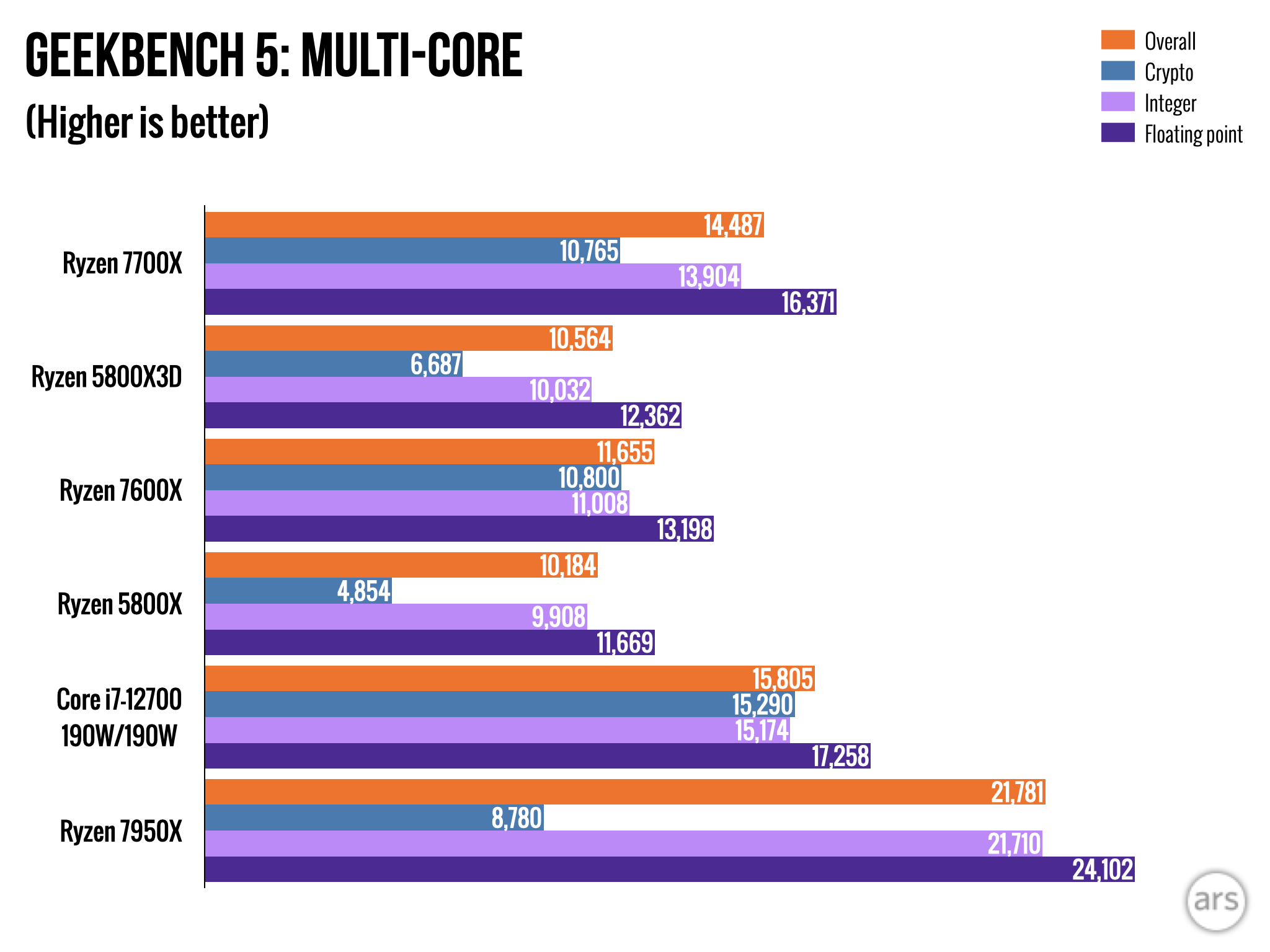 Andrew Cunningham
Andrew Cunningham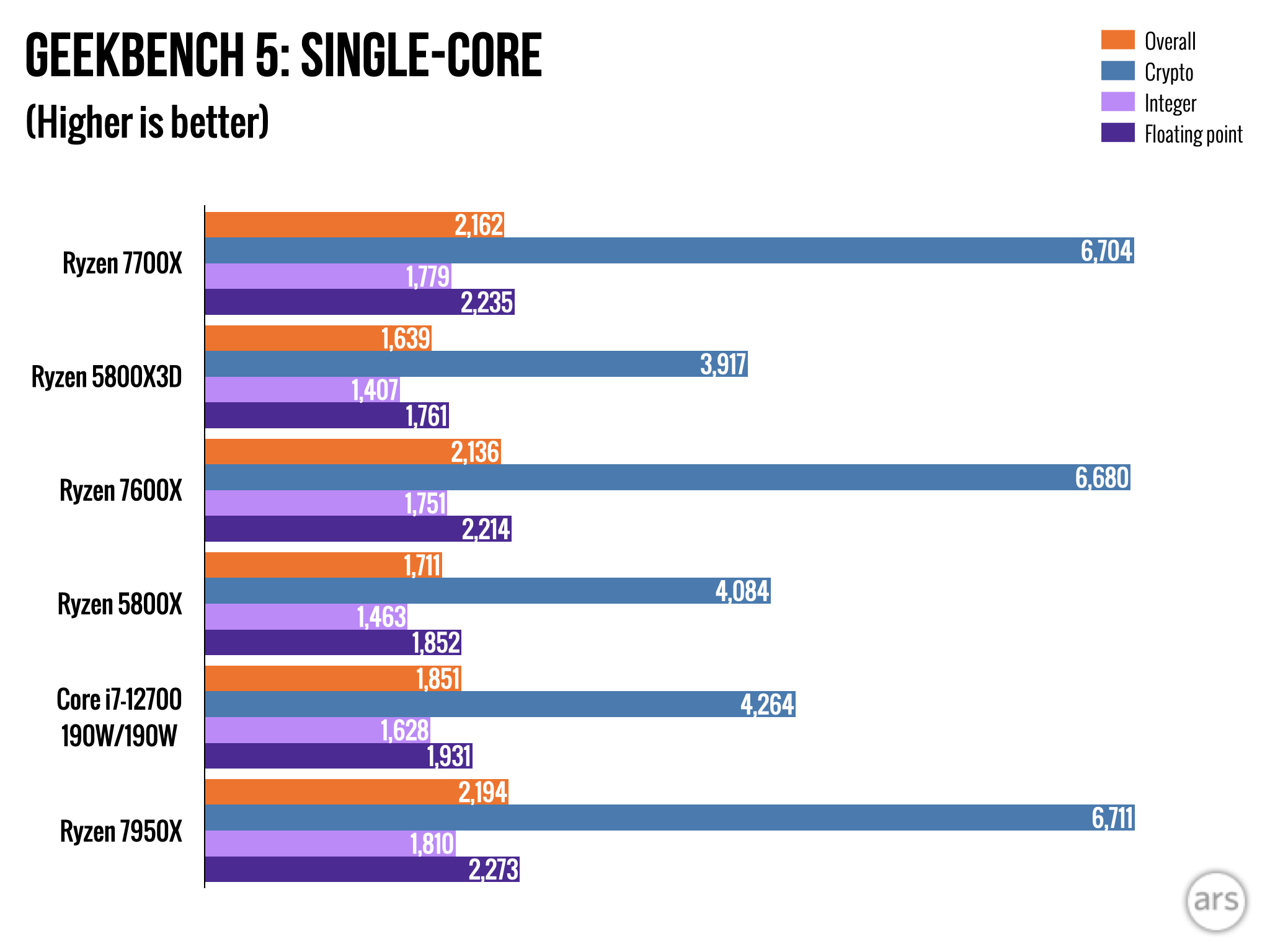 Andrew Cunningham
Andrew Cunningham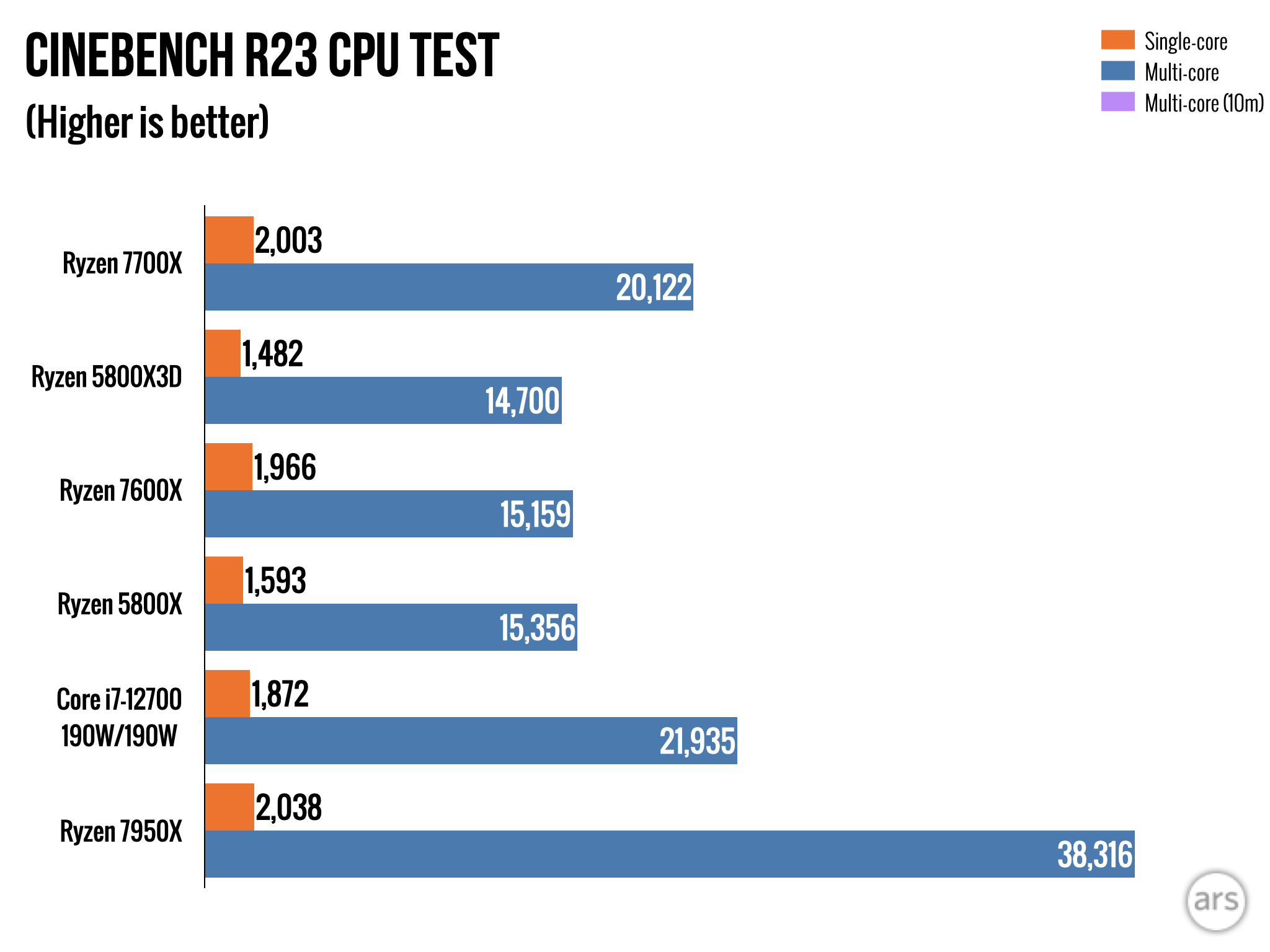 Andrew Cunningham
Andrew Cunningham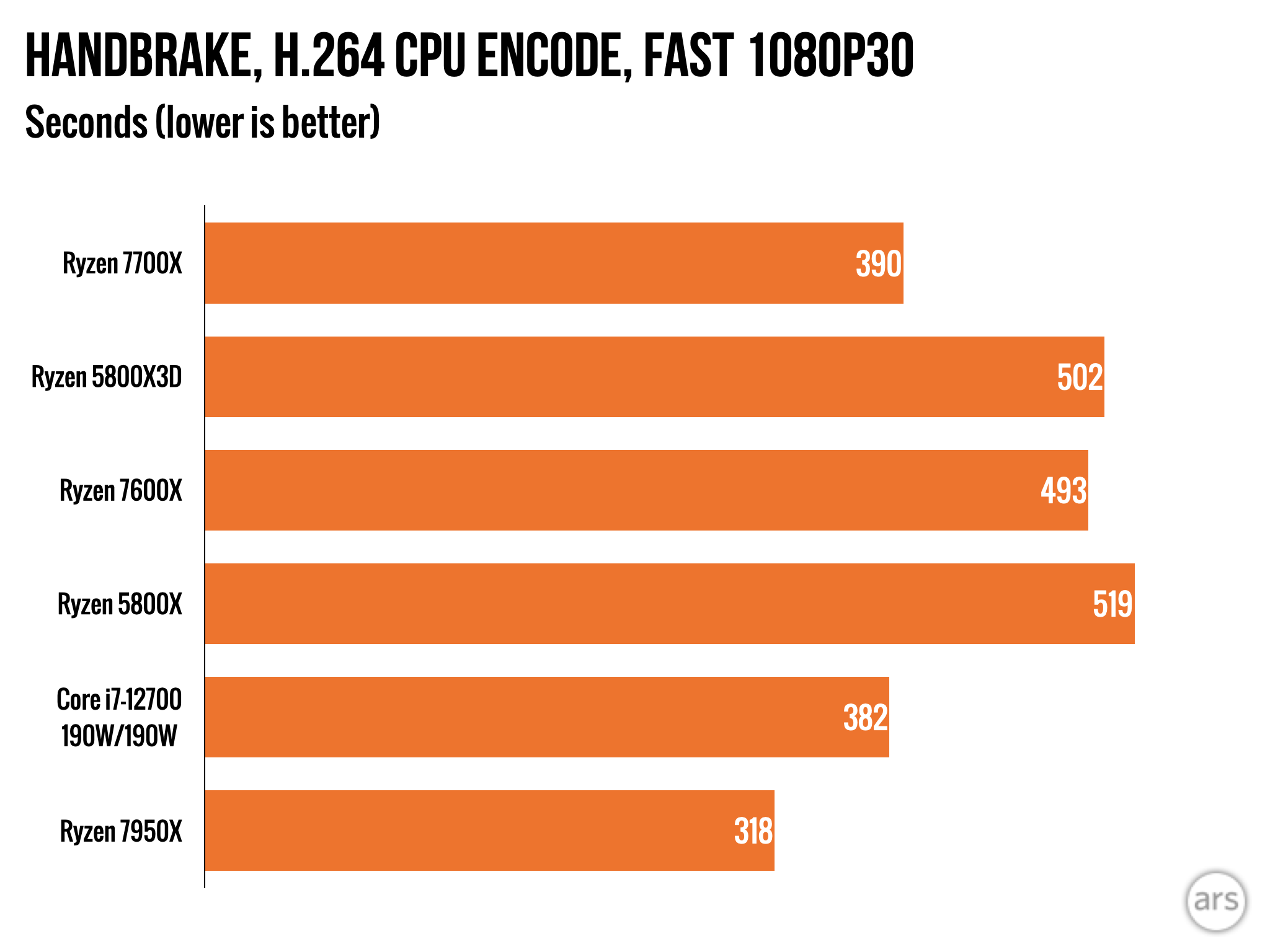 Andrew Cunningham
Andrew Cunningham Andrew Cunningham
Andrew Cunningham
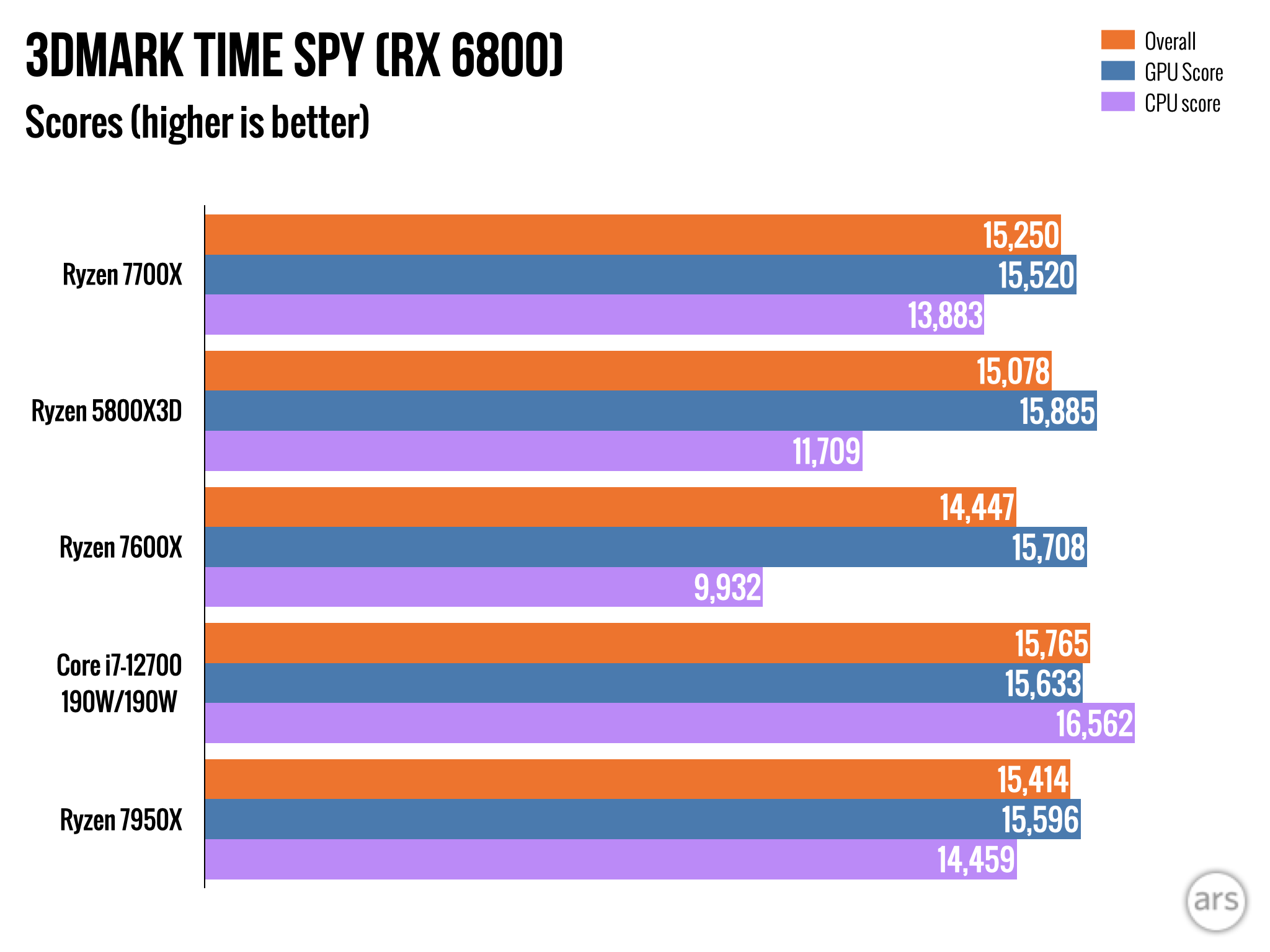 Andrew Cunningham
Andrew Cunningham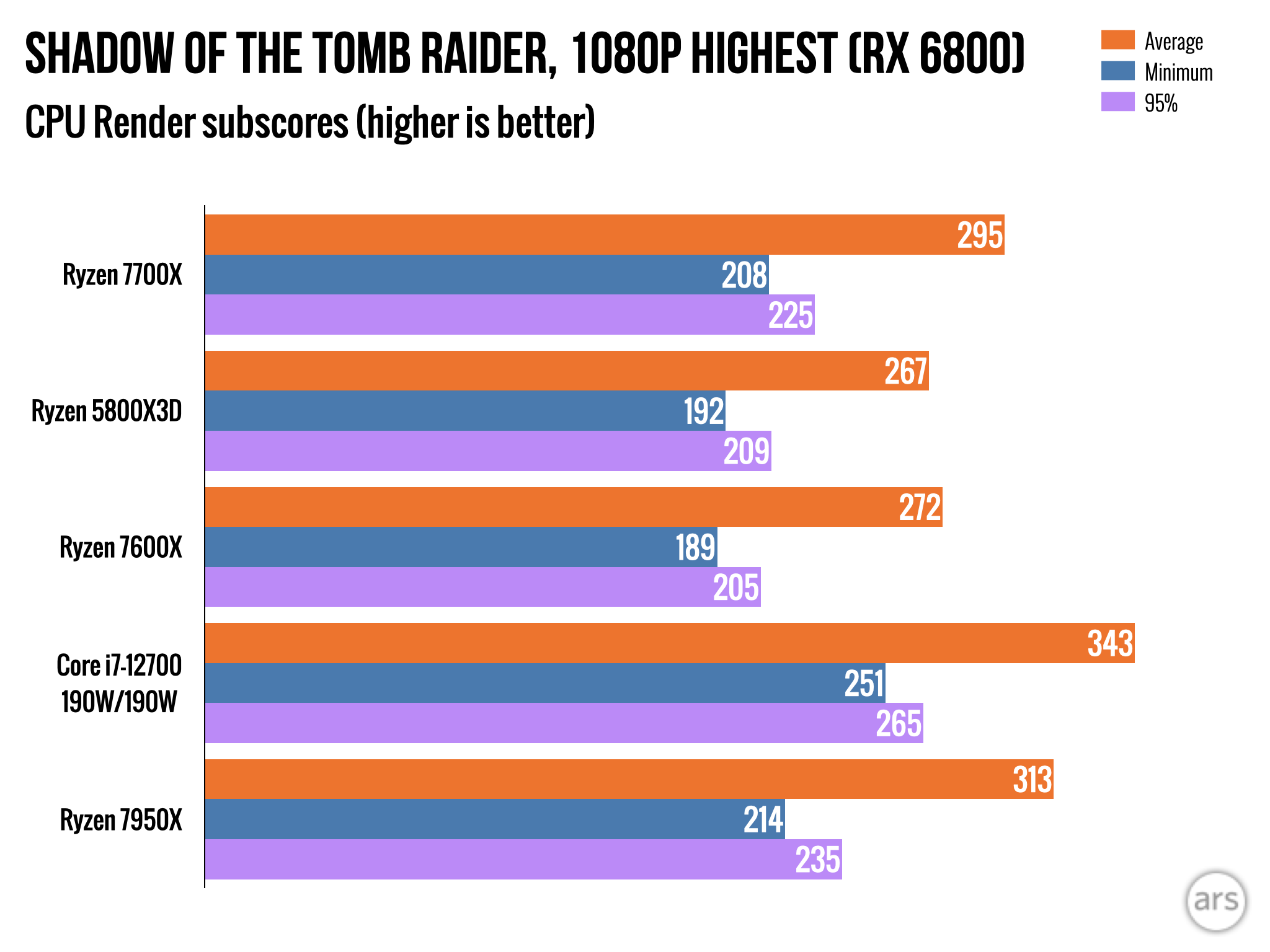 Andrew Cunningham
Andrew Cunningham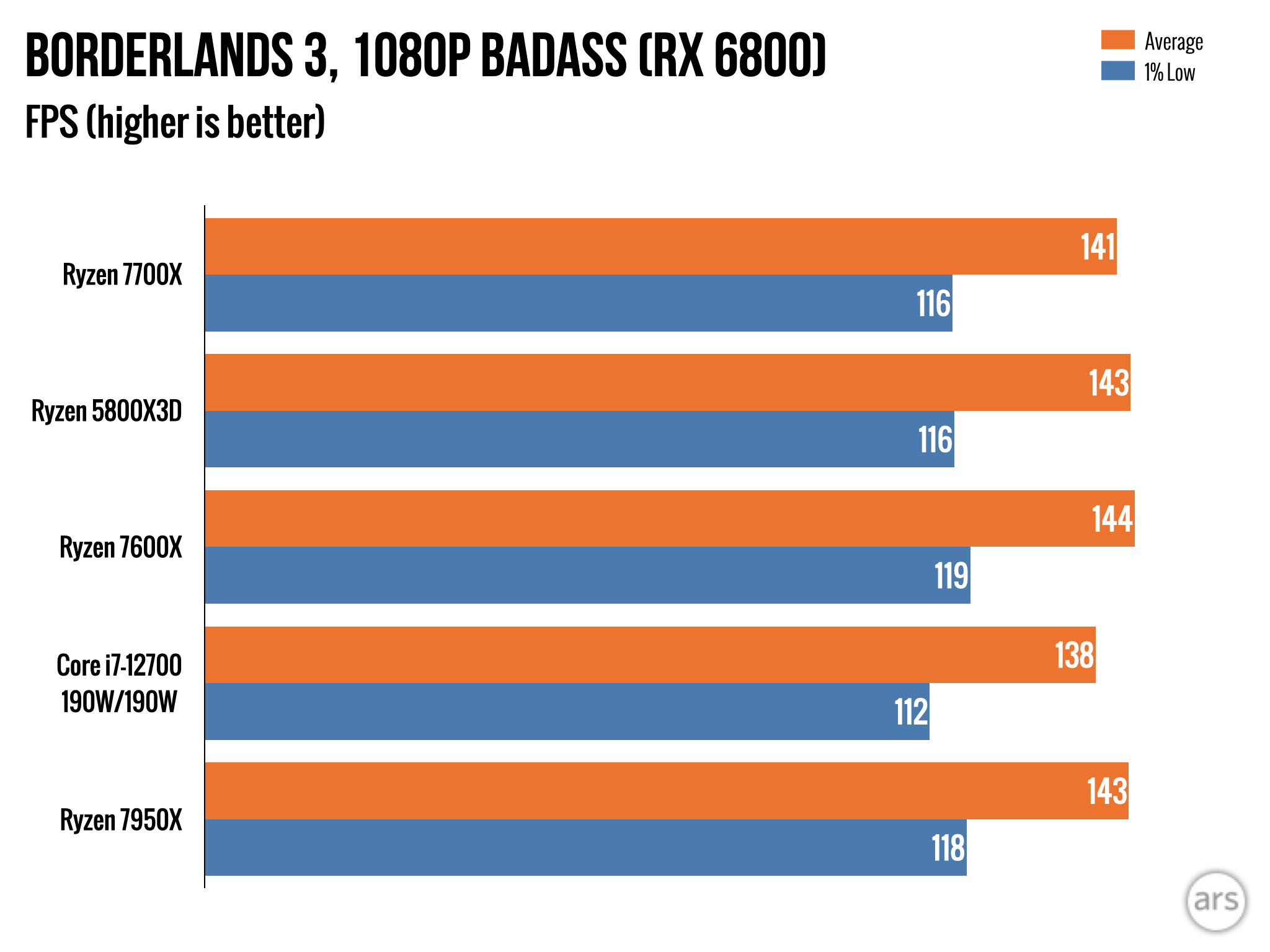 Andrew Cunningham
Andrew Cunningham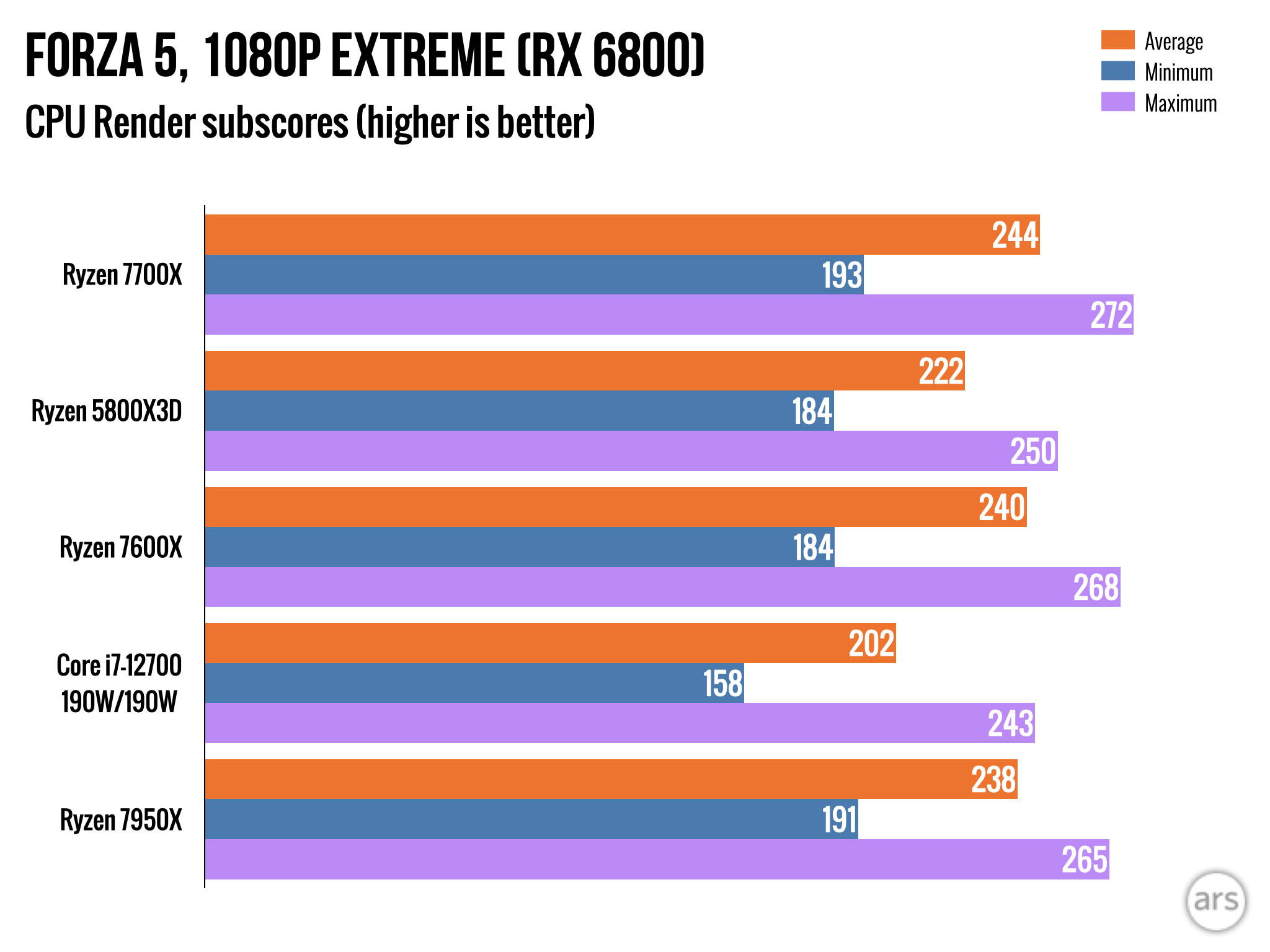 Andrew Cunningham
Andrew Cunningham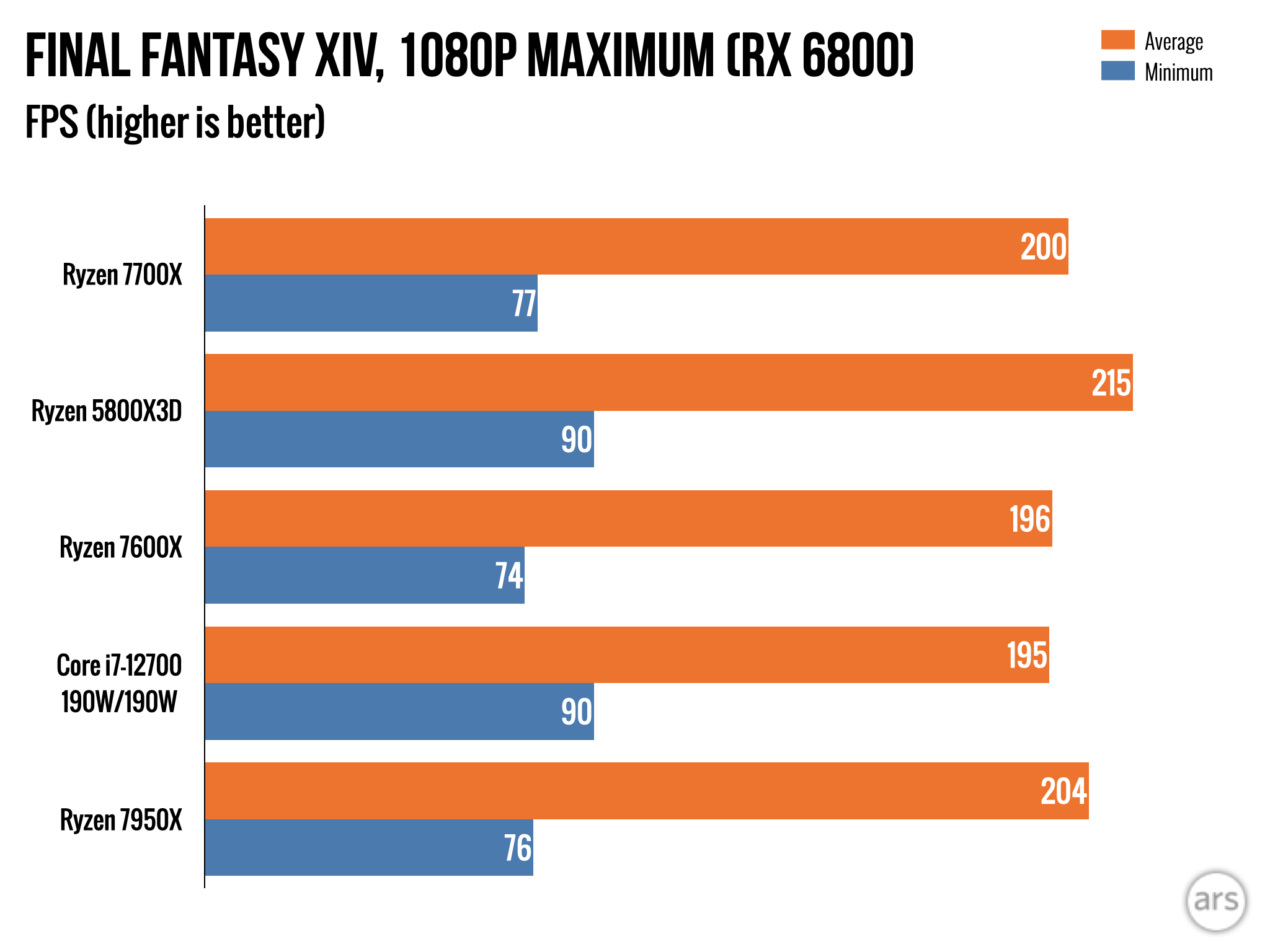 Andrew Cunningham
Andrew Cunningham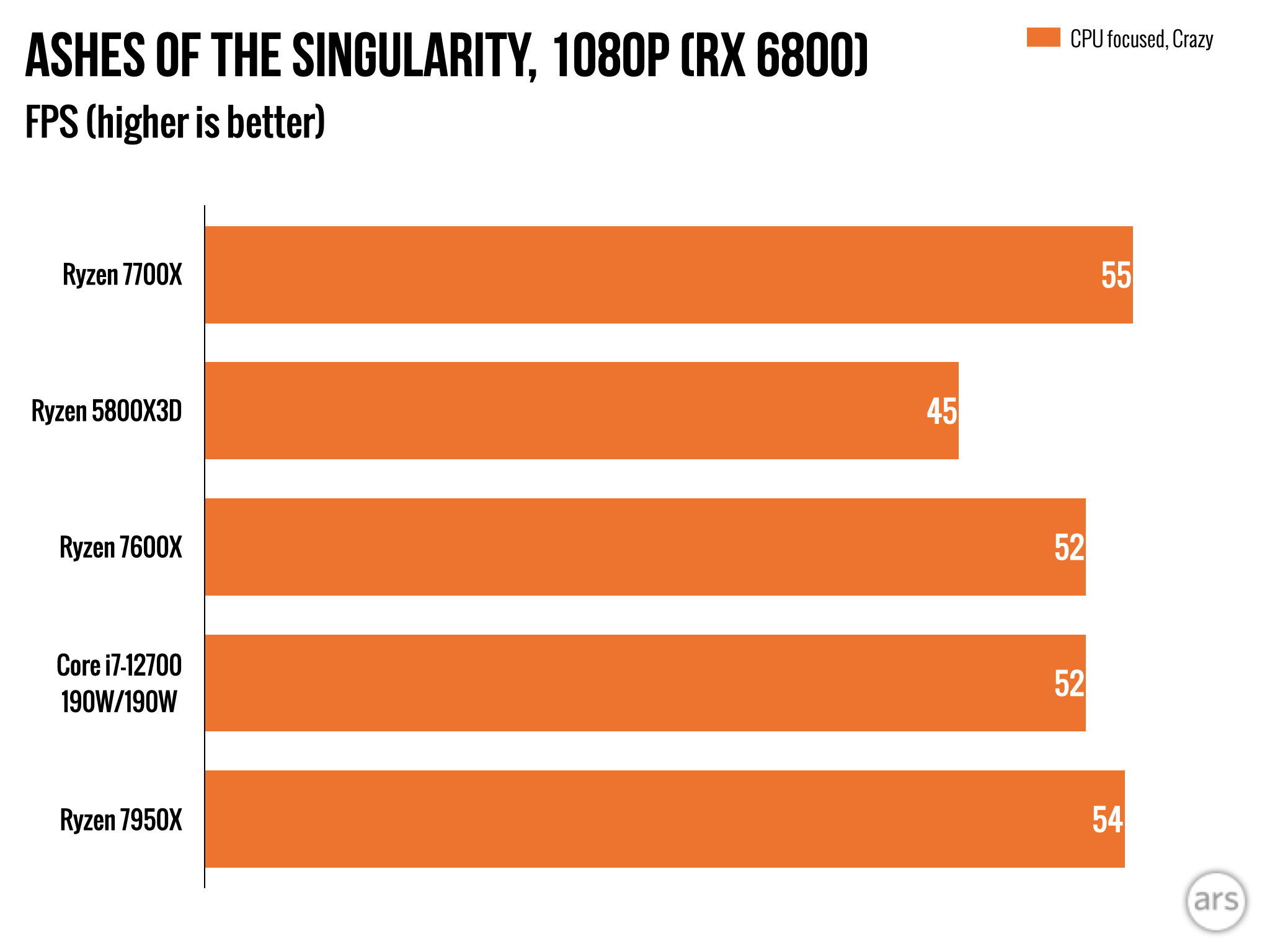 Andrew Cunningham
Andrew Cunningham
The 7700X is a solid upgrade over previous-generation eight-core Ryzen processors in productivity tasks, outrunning them in our single- and multi-core benchmarks and in our CPU video encoding tests by around 30 percent most of the time. This is consistent with the other Ryzen 7000 parts we've tested (and, for what it's worth, is a more impressive single-core performance improvement than Intel is promising with its 13th-generation desktop CPUs).
Intel's closest competition is the Core i7 tier, and how the i7-12700 or i7-12700K stacks up against the 7700X depends on what you're prioritizing. AMD's single-threaded performance is comfortably superior regardless of power settings, which helps AMD stay a little ahead in our gaming tests (though for most people with GPUs in the upper-midrange RTX 3060/3070, RX 6700/6800, and Arc A700 performance tiers, either CPU will be more than fine).
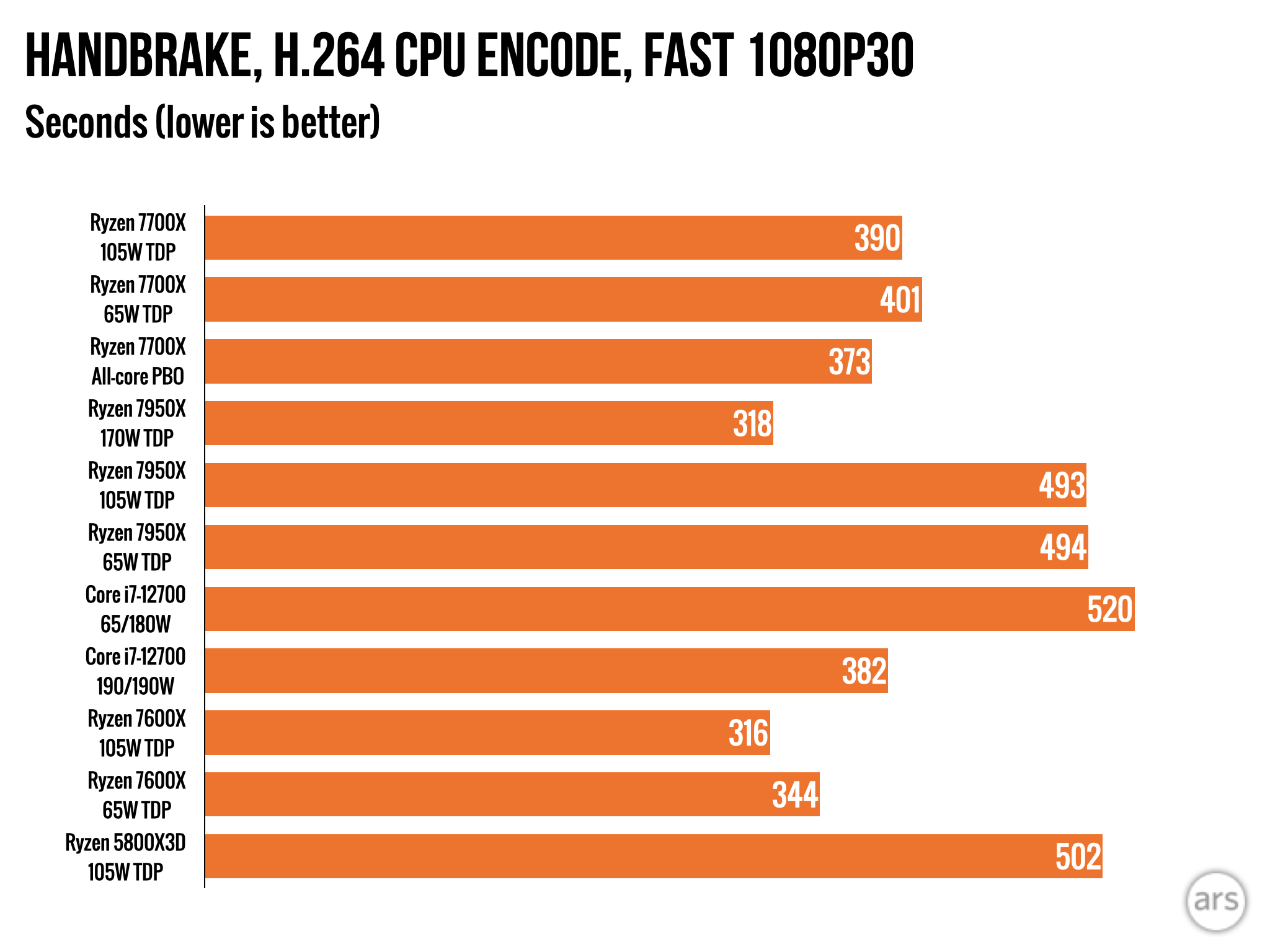 Andrew Cunningham
Andrew Cunningham Andrew Cunningham
Andrew Cunningham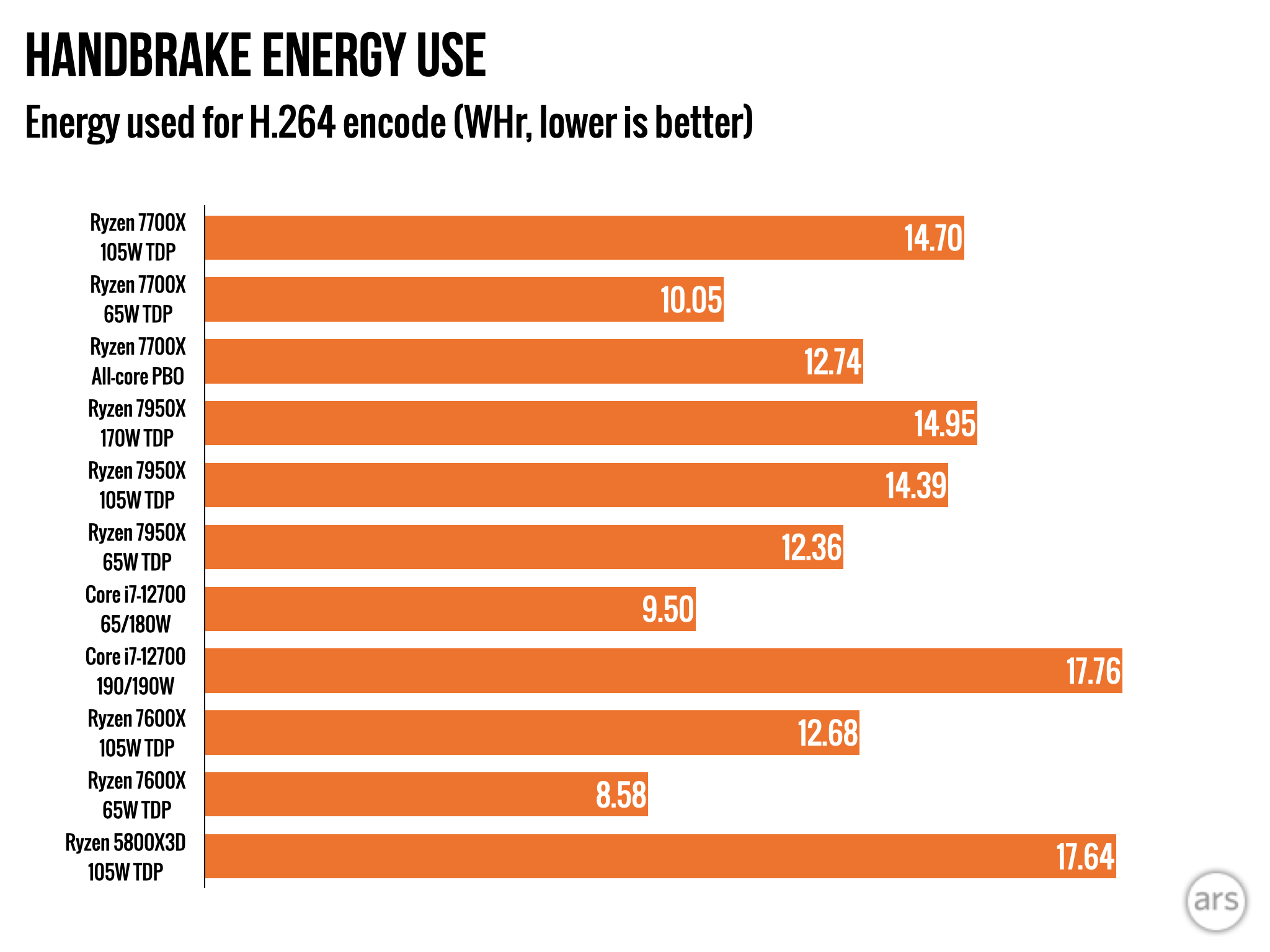 Andrew Cunningham
Andrew Cunningham
The i7-12700K is able to stay competitive in our multi-core benchmarks and video encoding test thanks to its extra E-cores, but at a much higher level of power consumption when all the cores are being hit—in the H.264 Handbrake test at the i7-12700K's default power level, it uses more power to do the same work in around the same amount of time. And how well it does relative to AMD will depend on what you're doing—the 7700X running in Eco Mode encoded our H.265 video sample faster than the i7-12700 could when running at full-tilt.
The chip's performance after being tuned with Precision Boost Overdrive was even more impressive, with slightly improved performance despite slightly lower overall heat and power consumption; the kind of behavior you'd expect to see from a mild undervolt. I don't want to praise AMD too much for this—your PBO curve may vary from ours, and it takes about an hour for the Ryzen Master software to run its test, a hoop some people either won't want to jump through or will never find out about. But a mostly automated process for getting extra performance and power savings is still worth calling out.
 Andrew Cunningham
Andrew Cunningham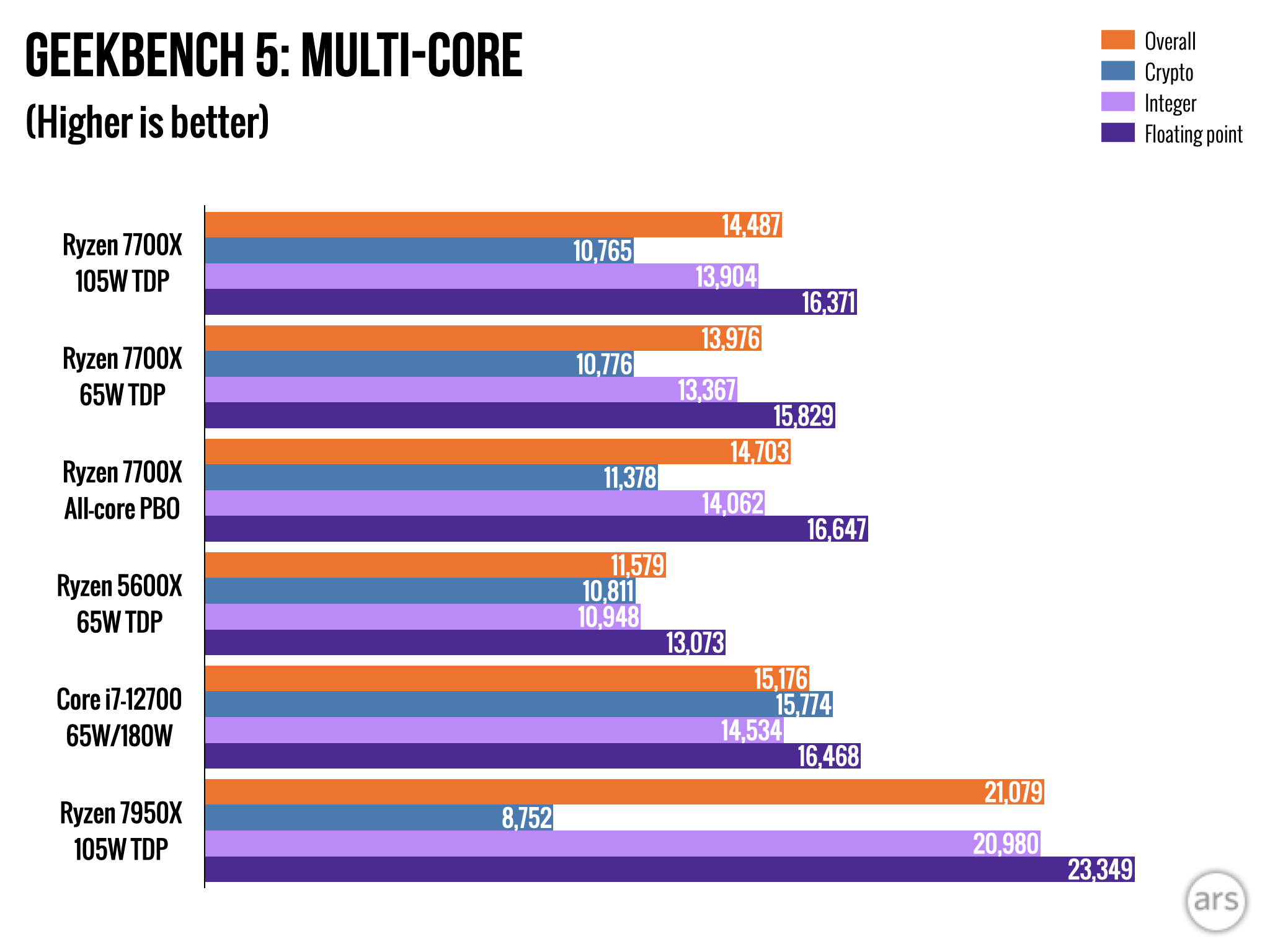 Andrew Cunningham
Andrew Cunningham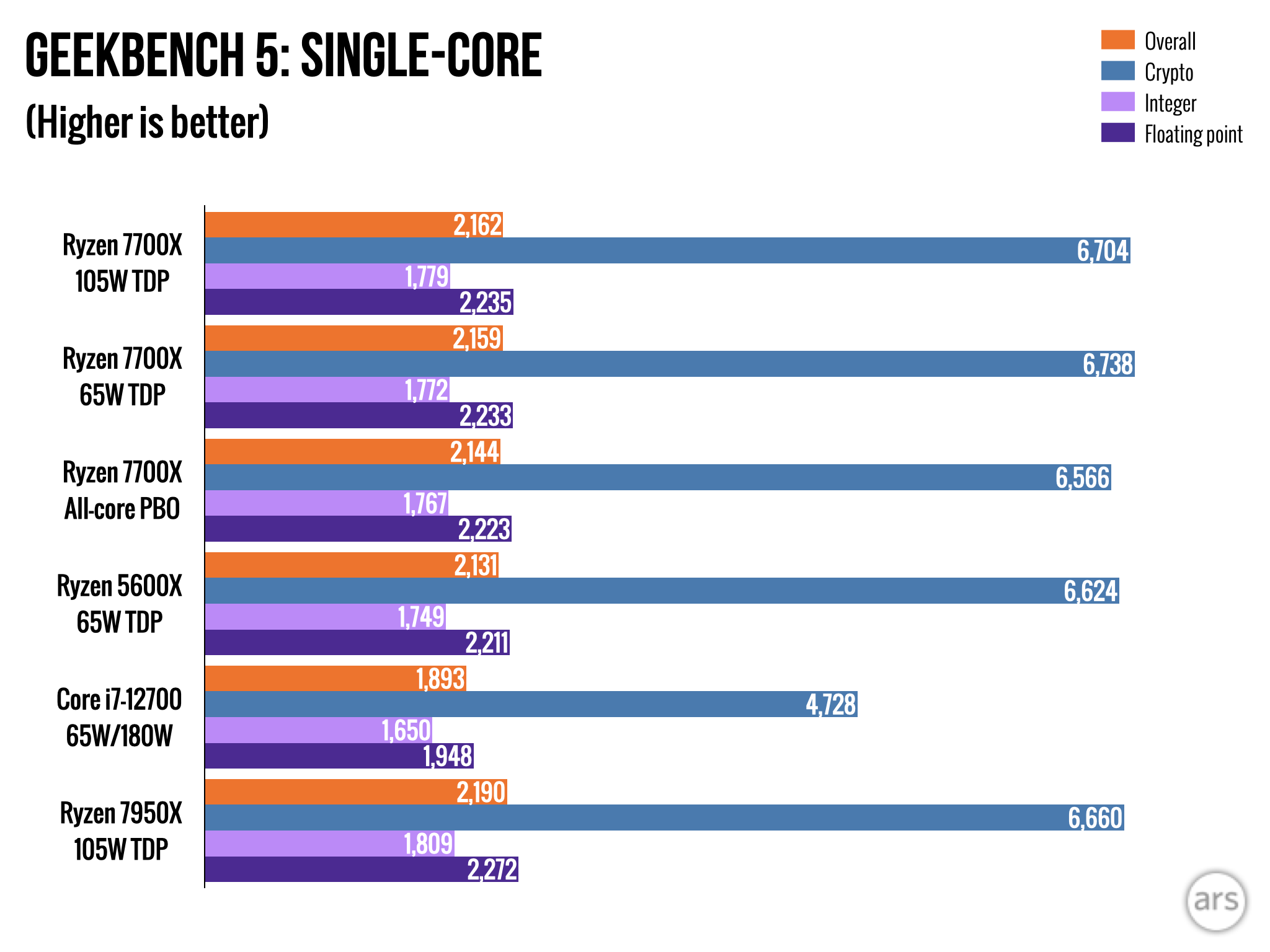 Andrew Cunningham
Andrew Cunningham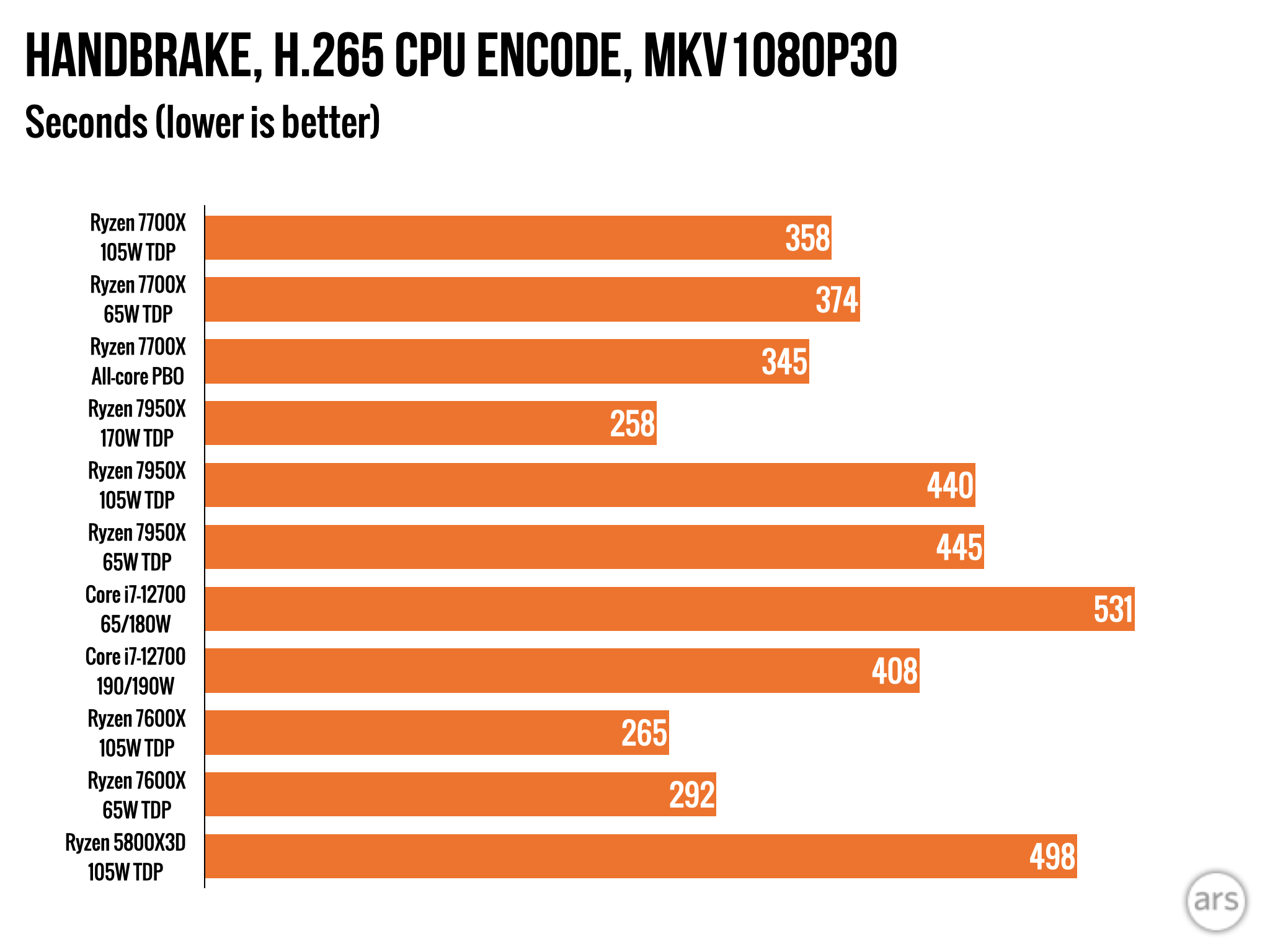 Andrew Cunningham
Andrew Cunningham
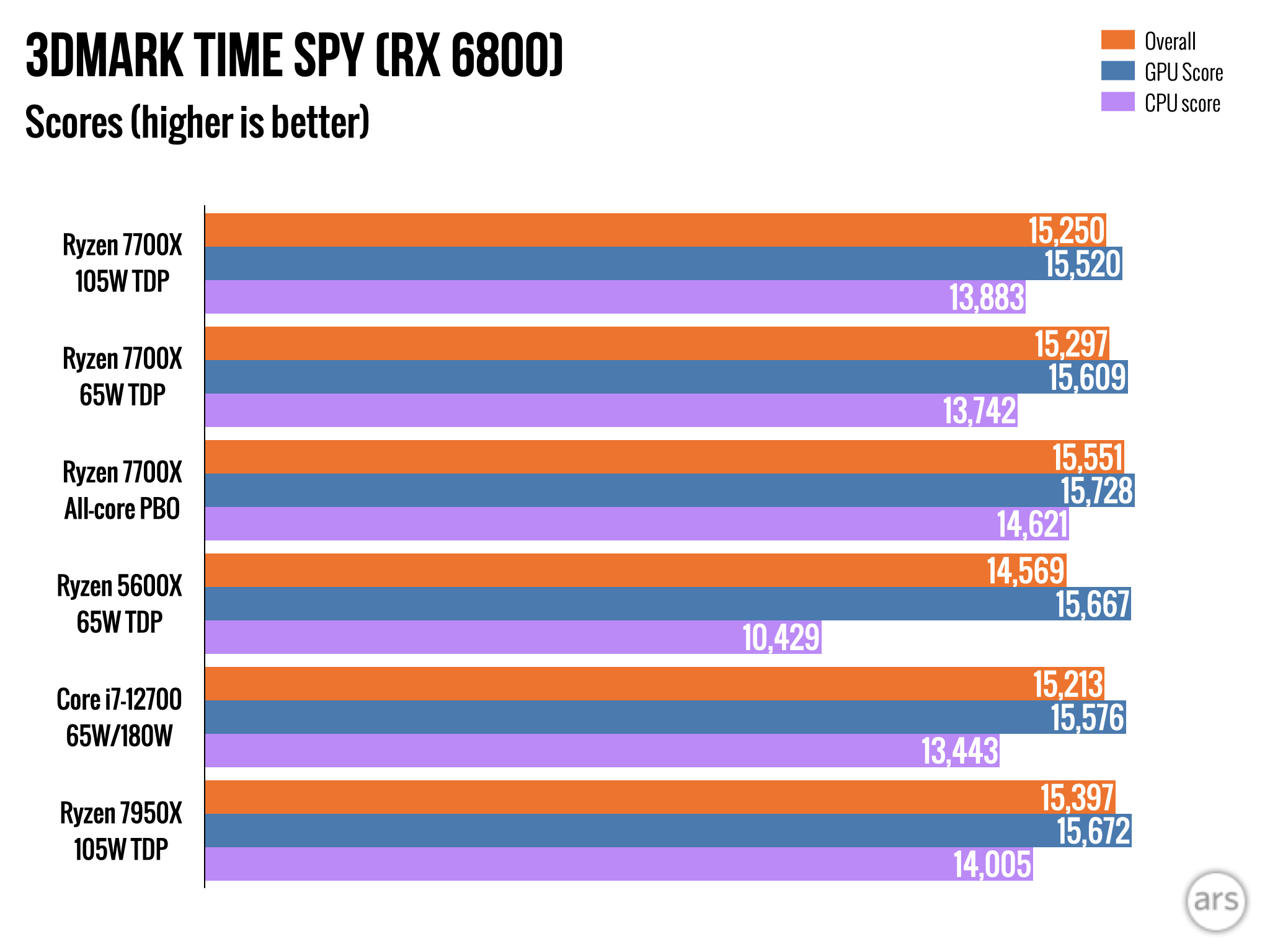 Andrew Cunningham
Andrew Cunningham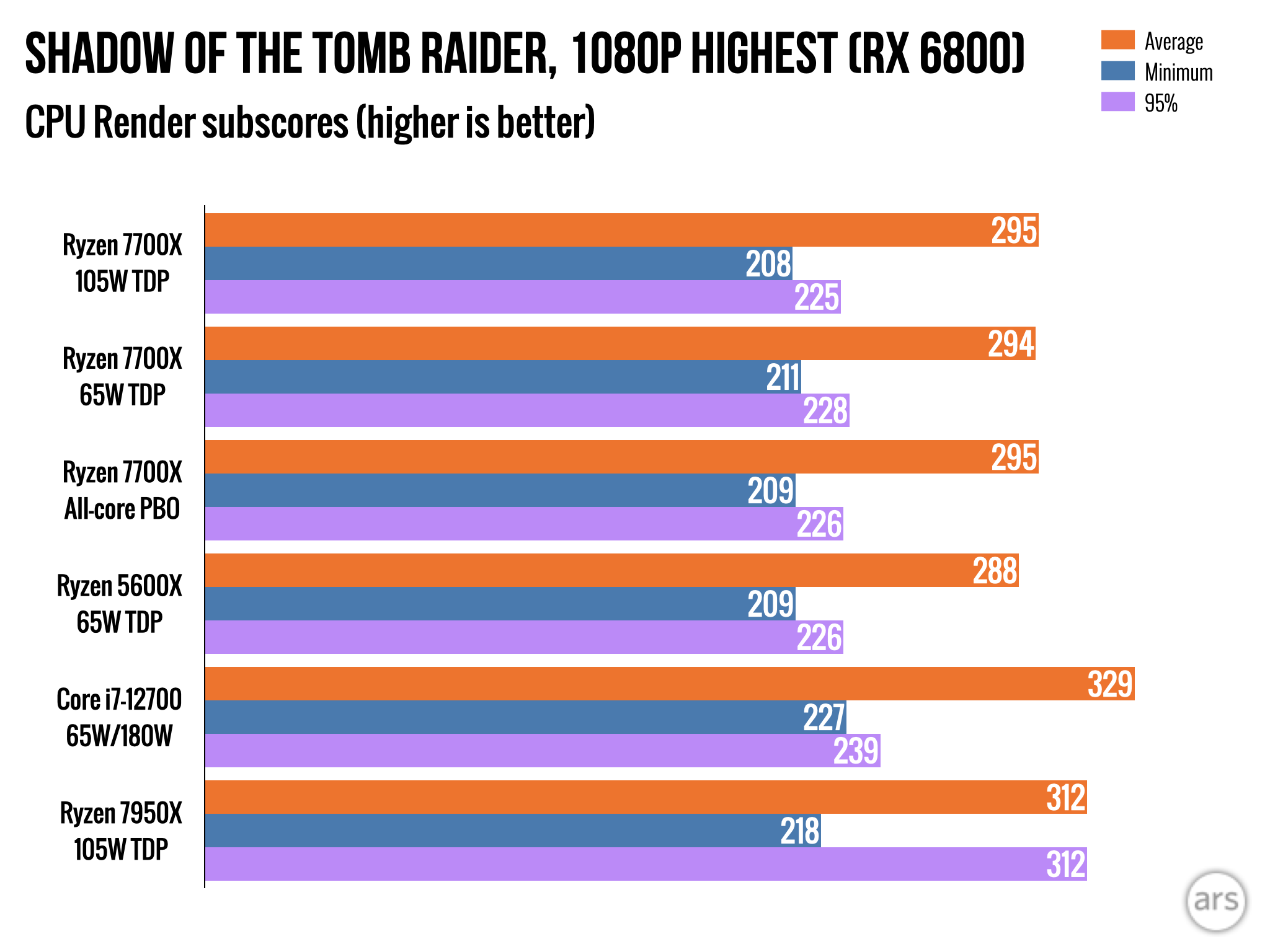 Andrew Cunningham
Andrew Cunningham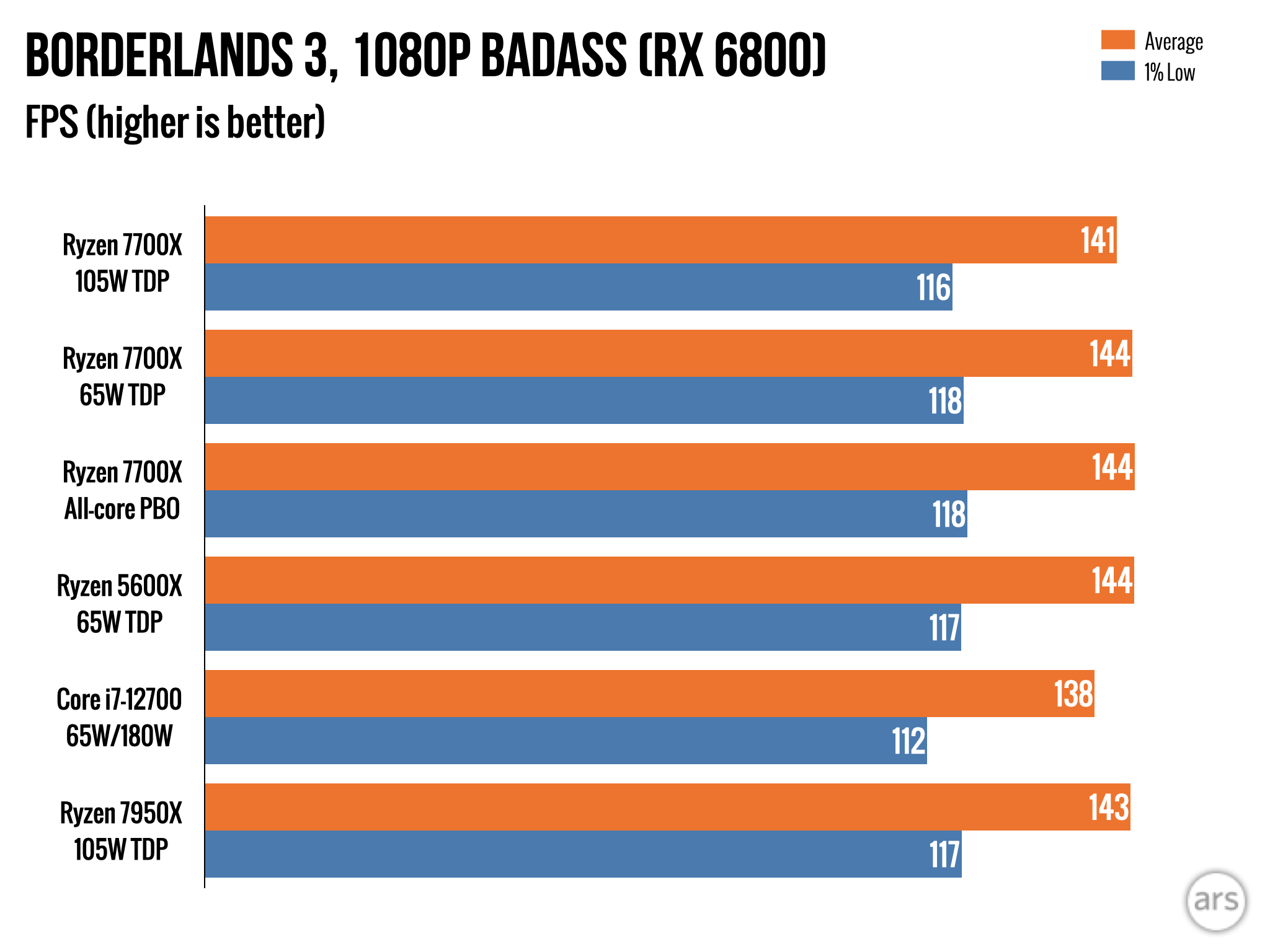 Andrew Cunningham
Andrew Cunningham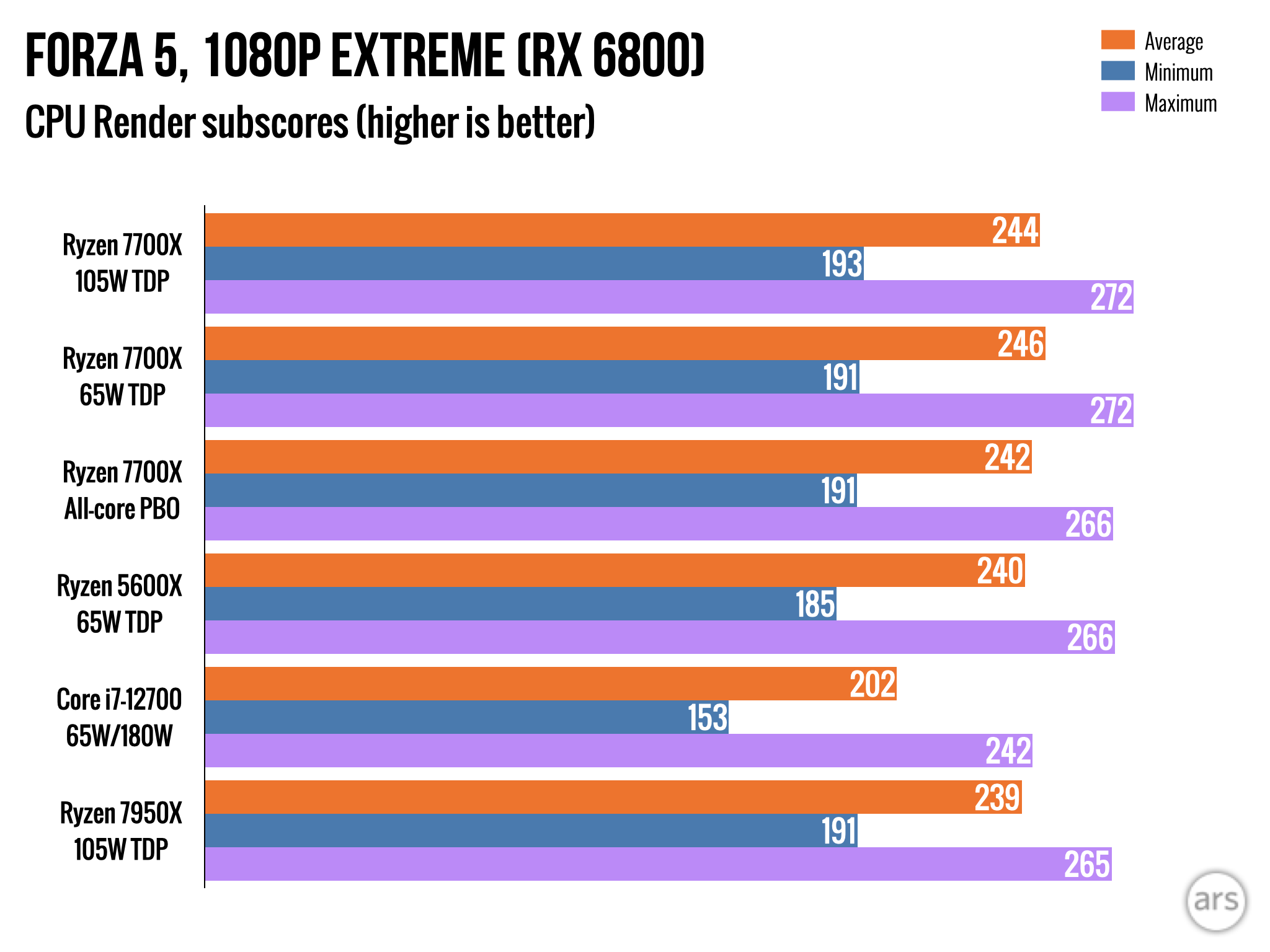 Andrew Cunningham
Andrew Cunningham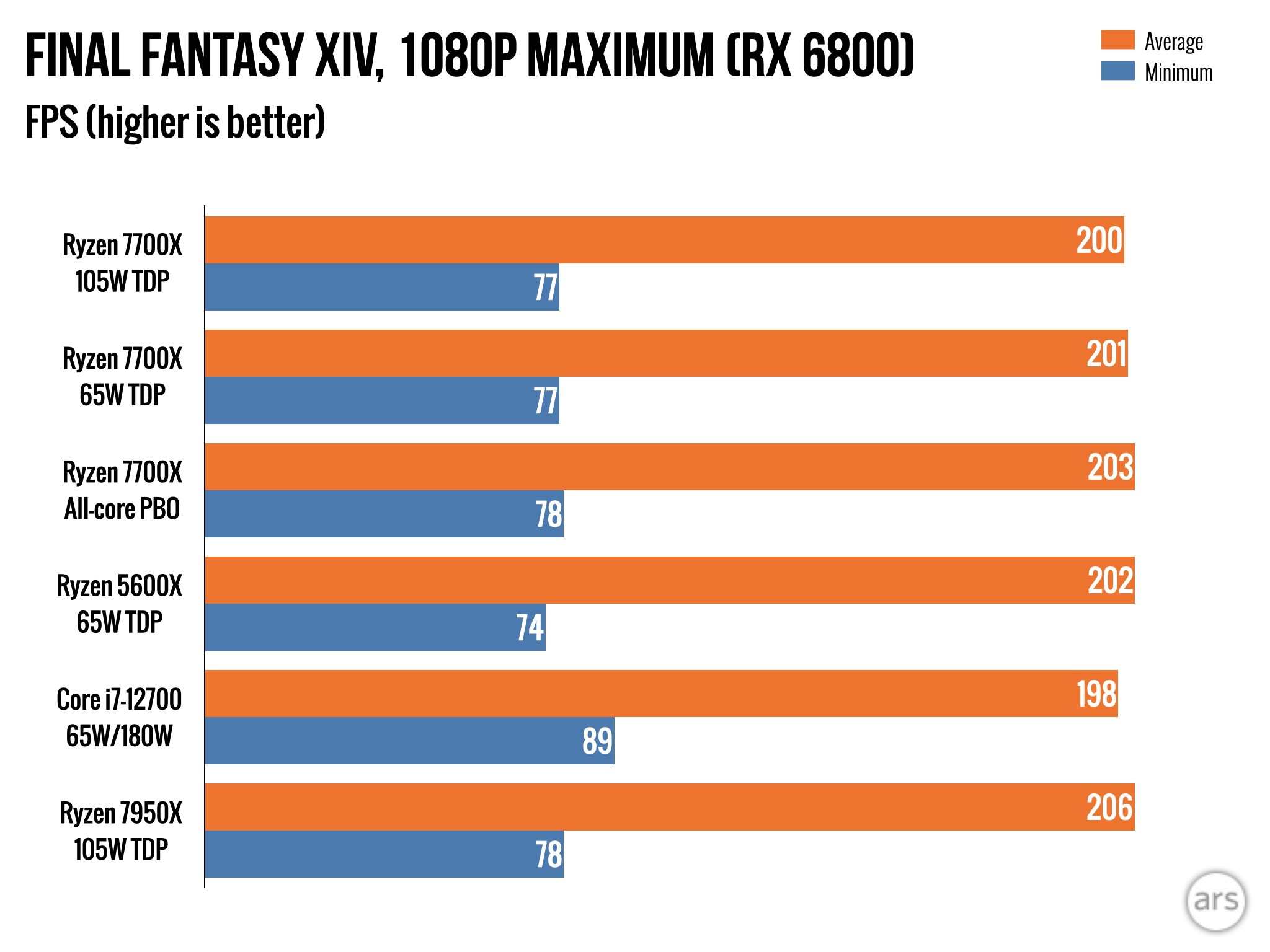 Andrew Cunningham
Andrew Cunningham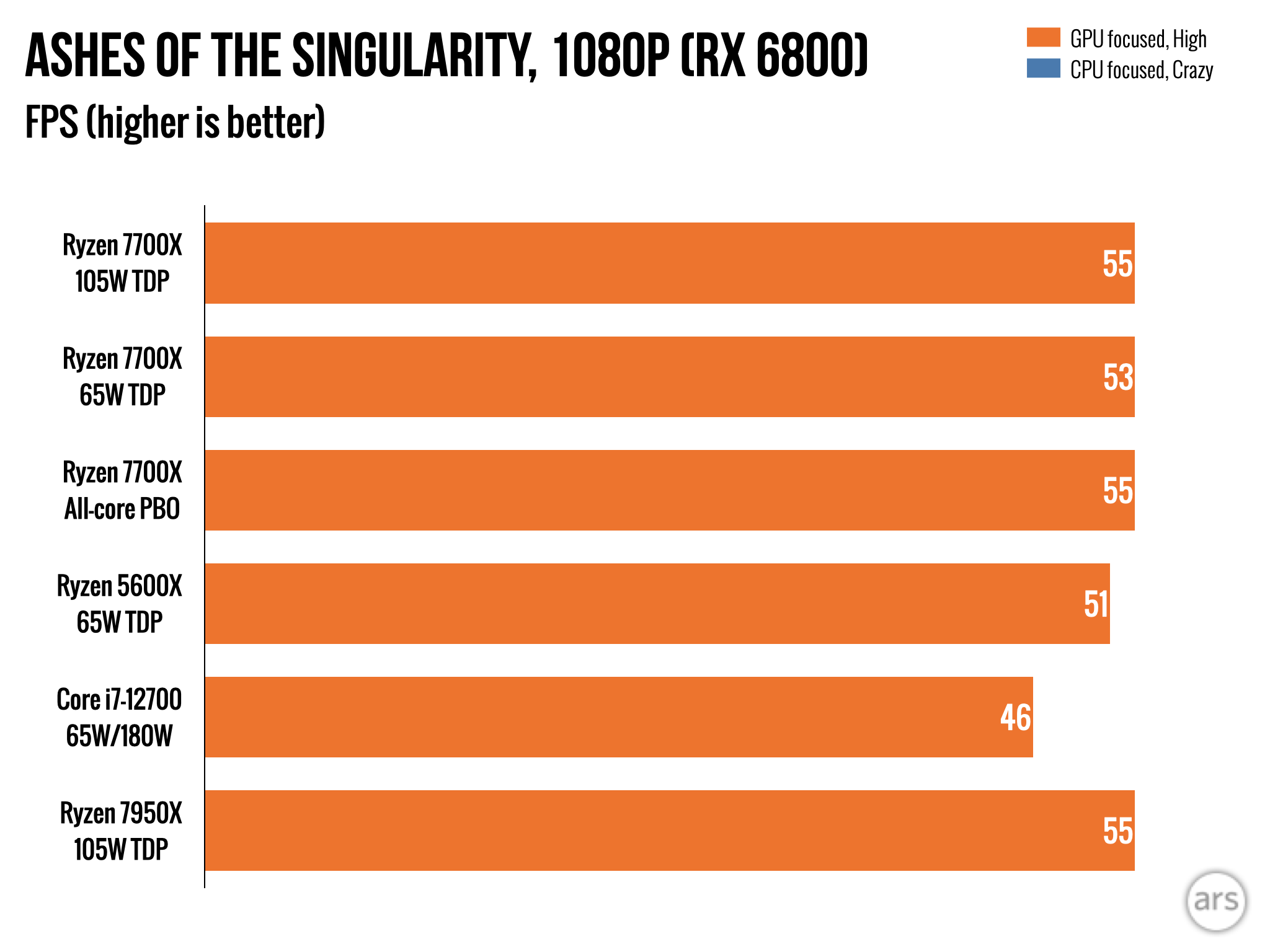 Andrew Cunningham
Andrew Cunningham
We found essentially no benefit to running the 6-core Ryzen 7600X at its default 105 W TDP—it used more power and generated more heat, but the performance didn't register in any of our tests. That wasn't true of the 7700X, which did consistently perform better in multi-core tests when set to its default power level. That said, the performance difference isn't huge, and we saw virtually no difference across all of our gaming tests. If you don't see the same benefits we did from the PBO Curve Optimizer, and you intend to use the chip primarily for gaming, there's little harm in turning on Eco Mode and enjoying reduced power usage and temperatures.
Temperature
Speaking of temperature: the topline takeaway from several other Ryzen reviews was that these chips ran hot, something AMD says is by design and won't harm the CPU over time. At their default settings, the chips usually do run between 90° and 95° C in our tests when all their cores are engaged. Some testers who have removed the integrated heat spreader (IHS, this process is also called "de-lidding") have seen lower temperatures at default settings by applying the cooler directly to the silicon, though this is true to varying degrees of all CPU heat spreaders and is a risky process that will invalidate your warranty and could damage your chip.
| Package power (Handbrake x264 CPU encode) |
CPU temp (Celsius) | |
|---|---|---|
| Ryzen 7 7700X (65 W TDP) | 90.2 W | 62.4° |
| Ryzen 7 7700X (105 W TDP) | 135.7 W | 94.7° |
| Ryzen 7 7700X (105 W TDP, -30 all-core PBO) | 123.0 W | 83.8° |
| Core i7-12700 (65/180 W PL1/PL2) | 65.8 W | 40.0° |
| Core i7-12700 (190/190 W PL1/PL2) | 167.4 W | 72.0° |
| Ryzen 7 5800X3D (105 W TDP) | 126.5 W | 90.3° |
If you're worried about heat and fan noise, we noticed that our 7700X ran around 10° cooler once we had run and applied the PBO Curve Optimizer settings, while still performing a bit better overall. With Eco Mode engaged, temperatures dropped to the mid-60s Celsius, a range that is more typical when compared to Intel's CPUs or some older Ryzens.
Conclusions: Stuck in the middle
Like the Ryzen 5 7600X, the Ryzen 7 7700X is an impressive performance upgrade over its immediate predecessor. They also stack up pretty well to equivalent Core i5 and Core i7 parts from Intel's 12th-gen Core lineup. But they're still difficult chips to recommend to someone buying or building a new system. (And if you're upgrading an old AM4 system, strongly consider updating your BIOS, spending $240 on a Ryzen 5700X, and forgetting about your processor for a couple years.)
AMD's biggest liability with the 7600X and 7700X is the total cost of the platform; right this minute, it's significantly cheaper to buy a midrange Ryzen 7000 system than an Alder Lake system. That starts with the CPUs themselves, where Intel will sell you a six-core Core i5-12400F for $170 or the Core i7-12700F for $313. But it doesn't end there.
Cheaper boards based on the B650 chipset are beginning to trickle out, and more are due before the end of the month, but the cheapest AM5 board (as of this writing, ASRock's B650M PG Riptide at $170) is between $50 and $80 more expensive than a basic B660 board from Intel's partners (and H610 boards are cheaper, though pretty barebones). Intel's boards can also feature support for DDR4, RAM you can reuse from a current build or buy for roughly half the price of the same amount of DDR5. AMD's own AM4 motherboards and Ryzen 5000 CPUs are also pretty good values right now, if you don't care that AM4 is at the end of its life.
These are, as we've said, issues that will fade. If you're also looking at higher-end DDR5-compatible boards on Intel's side, the platform costs run a bit closer to even. And with PCIe 5.0 support and AMD's promise to support the AM5 socket through at least 2025, people who upgrade their CPUs frequently will benefit from the investment over time. But if you're aiming to maximize the performance you get for your money, AM5 isn't the way to go right now.
The other problem for AMD is that Intel will be pressing its advantage with those 13th-generation processors, spreading more E-cores around for every CPU in the i5, i7, and i9 tier, if rumors are true. Depending on the settings, these cores could improve the processors' performance and power efficiency to the point where they're within spitting distance of AMD's, all while maintaining drop-in compatibility with those cheaper motherboards we just mentioned.
AMD has an impressive and efficient design in the Ryzen 7 7700X, but the sheer number of cores Intel is planning to sell you for the same or less money might make Ryzen harder to recommend to most PC builders and buyers—exactly the strategy AMD used to propel Ryzen to success in the first place.
The good
- For most people, probably the price-to-performance sweet spot for Ryzen—fast enough for photo and video editing and other CPU-bound workstation-y things, but not overkill for a gaming PC.
- Outruns 12th-gen Core i7 chips in performance and power consumption, especially after some tuning.
- Both Eco Mode and the PBO Curve Optimizer give you relatively easy options for reducing power use while still maximizing performance.
- AM5 has a long life ahead of it.
- PCIe 5.0 support for SSDs (in all motherboards) and GPUs (in X670E and B650E motherboards) is good future-proofing.
- Integrated GPU for troubleshooting and multi-monitor support.
The bad
- Runs hot at default power settings, which has implications for cooling and fan noise even if it is expected behavior.
- Requires DDR5 and an AM5 motherboard.
- Intel's 13th-gen CPUs and their increased core counts are around the corner.
The ugly
- Buying into AM5 to build a midrange workstation or gaming PC right now is tough to justify, financially.
Technology - Latest - Google News
October 14, 2022 at 06:00PM
https://ift.tt/kcXKOU1
AMD Ryzen 7 7700X review: Performance that’s great but a price that isn’t - Ars Technica
Technology - Latest - Google News
https://ift.tt/rnY1hm9

No comments:
Post a Comment